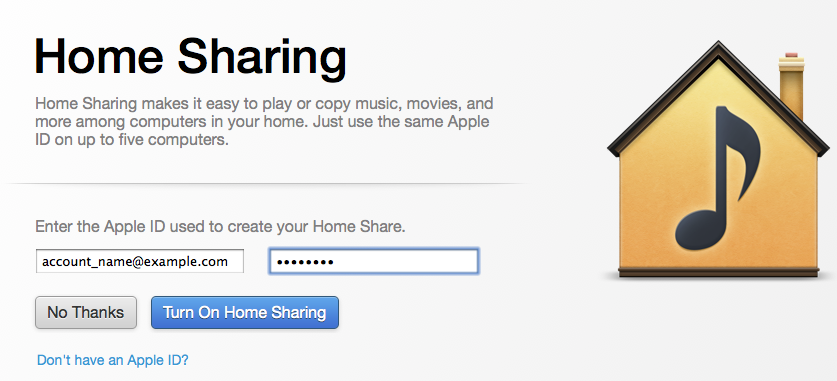home sharing not loading in my library
I'm trying to transfer my entire music library onto my new computer, the problem is my library wont load onto my new computer
Both my old computer and new one see each other, my old computer will load in my new computers library but not vise versa. One computer is windows 7 and the other is windows 8.1
Everything is up to date so I don't know what the problem is. Could my library be too large to load? If so doesn't that defeated the purpose of home sharing?
iPod touch, Windows Vista