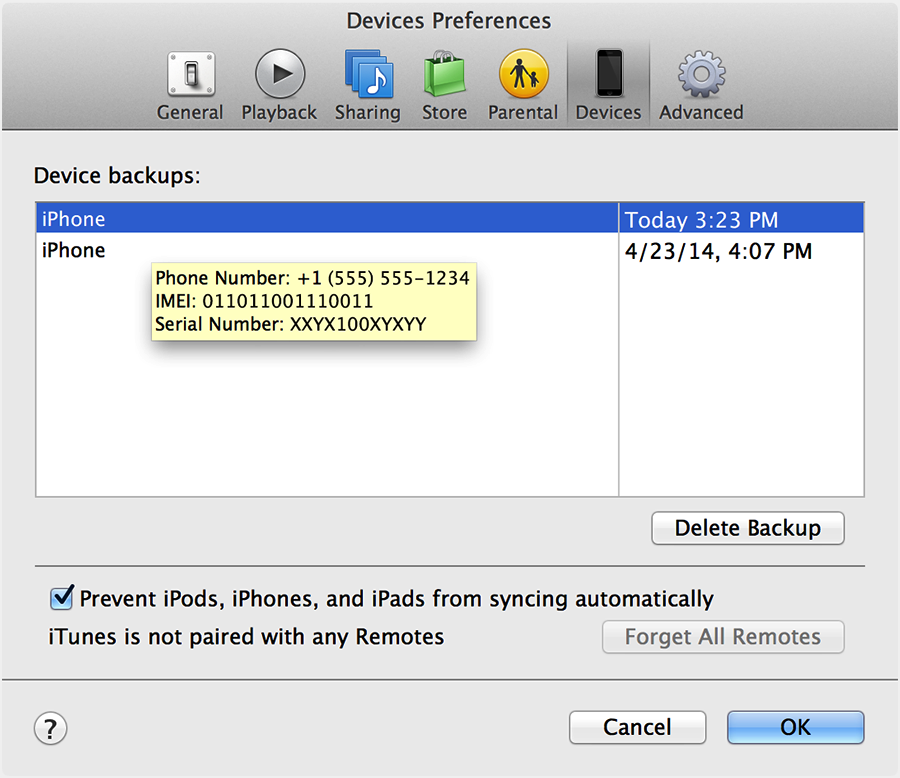Howdy hotweheels22,
If I understand correctly you are concerned about the amount of space being taken up by the Mobilesync folder on your computer. This is where your backups for your iOS devices are stored.
iTunes: About iOS backups
The folder where your backup data is stored depends on your computer's operating system. Make sure the backup folder is included in your data-backup routine. iTunes places the backup files in these places:
Mac: ~/Library/Application Support/MobileSync/Backup/
The "~" represents your Home folder. If you don't see Library in your Home folder, hold Option and click the Go menu.
If you want you can delete some of these you can do so with this info from the same article:
If you want to delete a backup created by iTunes, follow these steps:
- Open iTunes Preferences:
- Windows: Choose Edit > Preferences.
- Mac: Choose iTunes > Preferences.
- Click Devices (the iOS device doesn't need to be connected).
- iTunes will show the phone number, IMEI, and serial number of the backed up iPhone when you position your mouse pointer over a backup (iTunes shows only the serial number for iPad and iPod touch). You can use this to find the backup you want to delete.
- Select the backup you want to remove and click Delete Backup.
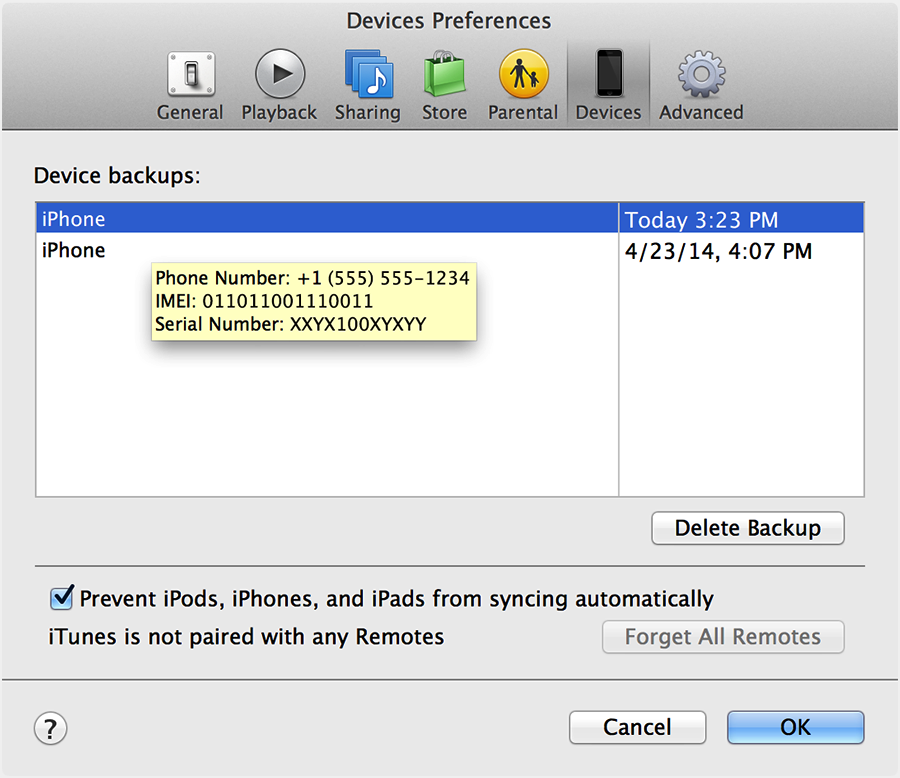
- Confirm you wish to remove the selected backup by clicking Delete Backup.
- Click OK to close the iTunes Preferences Window.
Backups that have a date and time stamp in the backup name are copies of backups created by restoring the iOS device. The date and time in the left column are when the restore-from-backup occurred. The date and time in the right column are the last synced date; this shows how current the data is.
Thank you for using Apple Support Communities.
Regards,
Sterling