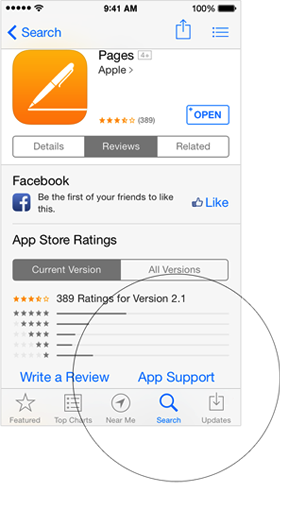Hello there, gplracerx.
The following Knowledge Base article offers up some great steps for resolving issues with applications installed on your iOS device:
iOS: An app you installed unexpectedly quits, stops responding, or won’t open
Close the app and open it again.
Turn the device off and on.
Update your device to the latest version of iOS.
Update your apps:
- Open the App Store and tap Updates.
- If updates are available, tap Update All.
- If asked, enter your Apple ID password. The updates will download and install.
You might need a Wi-Fi connection to update some apps.
If your installed app won't open, download and install a free app that isn't on your iOS device. This should reset your Apple ID authorization.
Remember to use the same Apple ID that you used to download the app that you're having issues with.
Remove the app from your device and reinstall it. Remember that deleting an app also deletes its data.
- Delete the app.

- Press the Home button.
- Go to the App Store and download the app again.
- Wait for the app to download, then open it from the Home screen.
If the download stops, you can resume it.
If you see the issue again, contact the developer of the app for help:
- Find the app in the App Store.
- Tap the app and tap Reviews.
- Tap App Support.
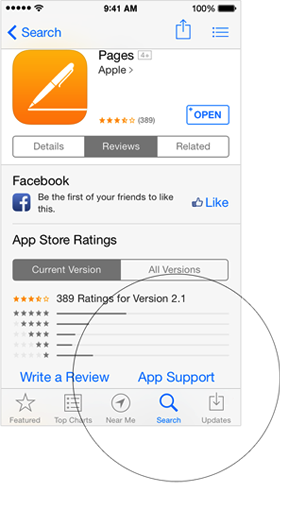
Thanks for reaching out to Apple Support Communities.
Cheers,
Pedro.