I'm still on Maverick, but had the same problem. Apple had an update for this problem (somewhere end 2013) that should have solved the problem for the majority of Maverick users. If you google 'Maverick Wifi dropping' you see similar threads like this that seems to end late 2013, early 2014. The Apple guy told me this update has been part of later Maverick updates (10.9.4?). Could Apple have forgotten to include this solution in their new OS?
But, I experienced the problem for the first time in 10.9.5... Tried everything i could find on the internet, and for me the problem seems te be solved (cross my fingers). Changed to 5Ghz, back to 2,4 (other laptops in the house did not have 5). By this the channel of my router changed from 6 to 1. No dropping WiFi.. Checking with the diagnostic tool of Apple I saw 4 networks (2 of my own), ALL on channel 1, while the diagnostic tool said 6 or 11 would be preferred. I did not change it, my wifi is good now.
One other thing:
Having good Wifi i switched Bluetooth on and off. Below shows how it effects the wifi signal.
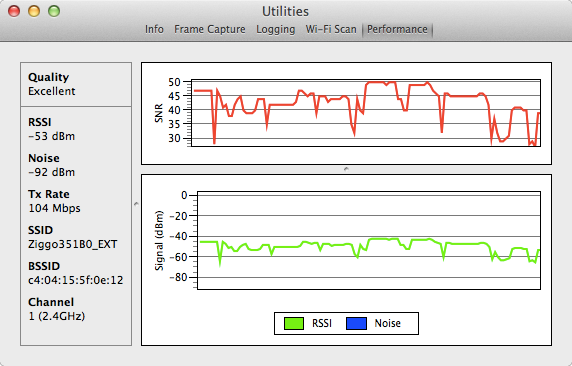

As long as this problem is not solved in Yosemite, I will keep my Maverick 🙂