I think I may have found a solution in my case but it may not apply to most people. Fortunately, I had a couple friends come over this morning who are much more knowledgeable about Wifi networks, especially with Apple airports.
Here's the important detail. I have what I would call a heterogeneous-homogenous wifi network. It's all Apple devices but they are different vintages and versions. However, what turned out to be the key was that my airports were configured with a mix of "WPA2 Personal" and "WPA/WPA2 Personal". Turns out that when I was trying to roam from one basestation to another where the "Wireless security" setting was not the same, my laptop could not make the switch.
I had no idea that "WPA/WPA2 Personal" was not a superset of "WPA2 Personal". Basically, whichever set of credentials my laptop had dictated which airport worked. I also think this may have been why I kept seeing the request for permission to access my Keychain for this wireless network from Network Diagnostics, since the credentials kept changing. As we were chatting before my friends left, they wondered aloud if my keychain syncing via iCloud could be a factor in when this problem arose. I don't know. I needed to get back to work so I didn't offer to test it.
So, after a few hours the network seems stable. I will continue to monitor and report back if I see anything.
Chip
FYI, Below is a message I started to post last week but got delayed.
Before I start, I'd like to give a hat tip to Wifi Explorer. I'm not sure who on this forum posted it but it's been helpful to me.
I was looking at my problem some more and while the most recent failure was not a WiFi drop, it definitely seems to be triggered by a change in WiFi signal level by moving locations within the house.
The first thing I noticed was email images stopped loading; so I launched Network diagnostics which showed that the "ISP" had failed:
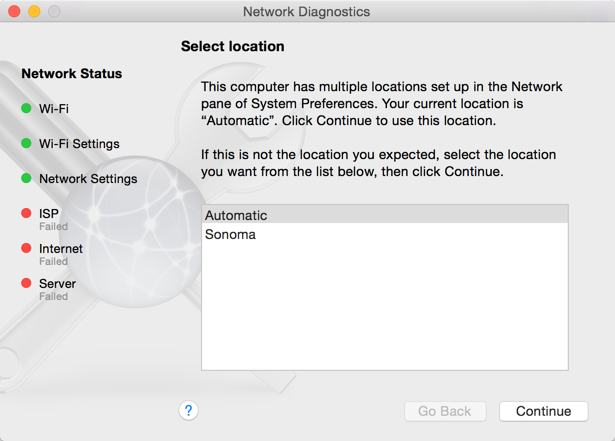
So I launched Wifi Explorer and all my Wifi signals were still active and I was still attached to the same airport at the same signal strength (2.4Ghz) as I was before I moved:

So I looked at my TCP settings and it looked OK:
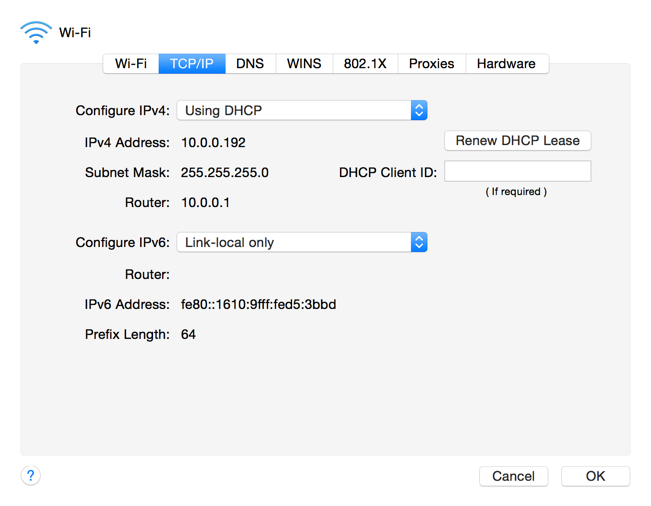
I tried to Renew the lease and ended up getting a self-assigned IP address (169.254.64.58).
I then moved back to where I was and everything resolved itself.