Some info for anyone still having this issue and how i resolved my issue..
My issue, i was having issue with my Thunderbolt so i deleted it from the network preferences pane. It would not come back when i reinserted it.
I played with the network locations with no results.
The Macbook pro i use could see that the hardware was there (described in the steps below).
I manually tried adding the adapter back using Network preferences, and i had 3 of them to choose, but adding any one of them did not help. Most of the time the adapter would either never show up, or show up but never connect.
I needed a way to fix this adapter "without erasing" all my network configurations, vpn connections etc.
Here is what i did. Its alot of reading but thats only because i wanted to provide someone less familiar with Mac configuration, some more exacting steps.
First, let me point out that making sure your Thunderbolt shows up as a device in your system report is important. To do that:
- Attach your thunderbolt Ethernet adapter....Click your apple menu, select about this mac, click system report
- Towards the bottom of the hardware list click on Thunderbolt. And on the right you should see "Thunderbolt Bus"
- Indented under it, while the adapter is plugged in, you should see "Thunderbolt to Gigabit Ethernet adapter"
If you see it, your half way there to resolution. If you don't see it, you may have a thunderbolt bus issue or your adapter could be bad.
This post is for those that see it, but cannot get the device to show up (auto detect) in the Network Preferences part of System Preferences.
What i found is that the easiest way to make sure your system detects it as a new device is to clear out the definition for the old one and let it re-detect. I didn't have an success with using the GUI tools to do this, i edited a plist file manually. Here are my steps:
1. unplug the Thunderbolt Ethernet adapter and reboot.
2. open finder. From the menu select GO | Go to Folder. Enter /Library/Preferences/SystemConfiguration
3. You will find a file there called NetworkInterfaces.plist. Open it with TextEdit
4. This file is organized using XML headers meaning <dict> marks the beginning of a section, and </dict> marks the end of that section and then repeats.
5. Inside each section you want to search for the word "Thunderbolt." I am attaching a sample image with 1 section by itself for ease of viewing.
6. In my situation i had 3 of them.. Thunderbolt, Thunderbolt1, and Thunderbolt2. These sections define the info on the interface.
7. Remove the entire section including the starting <dict> and the ending </dict> for that section. Dont leave any blank lines behind. I will note that you will likely find a <dict> and </dict> sub section indented inside a section. That is likely where you find the friendly name of your interface. That gets removed with the whole section.
8. You will have to provide a password to allow this to be edited and saved. If it asked for permission to unlock the file, click unlock.
9. After you remove all sections that contain a Thunderbolt interface definition... reboot.
10. After the reboot, insert the Thunderbolt Ethernet Adapter and give it a minute or two to show up in your Network Preferences.
If your worried about this file, make a copy of it before editing.
Below is an example of JUST ONE SECTION i copied out of my file and highlighted where i found the interface name
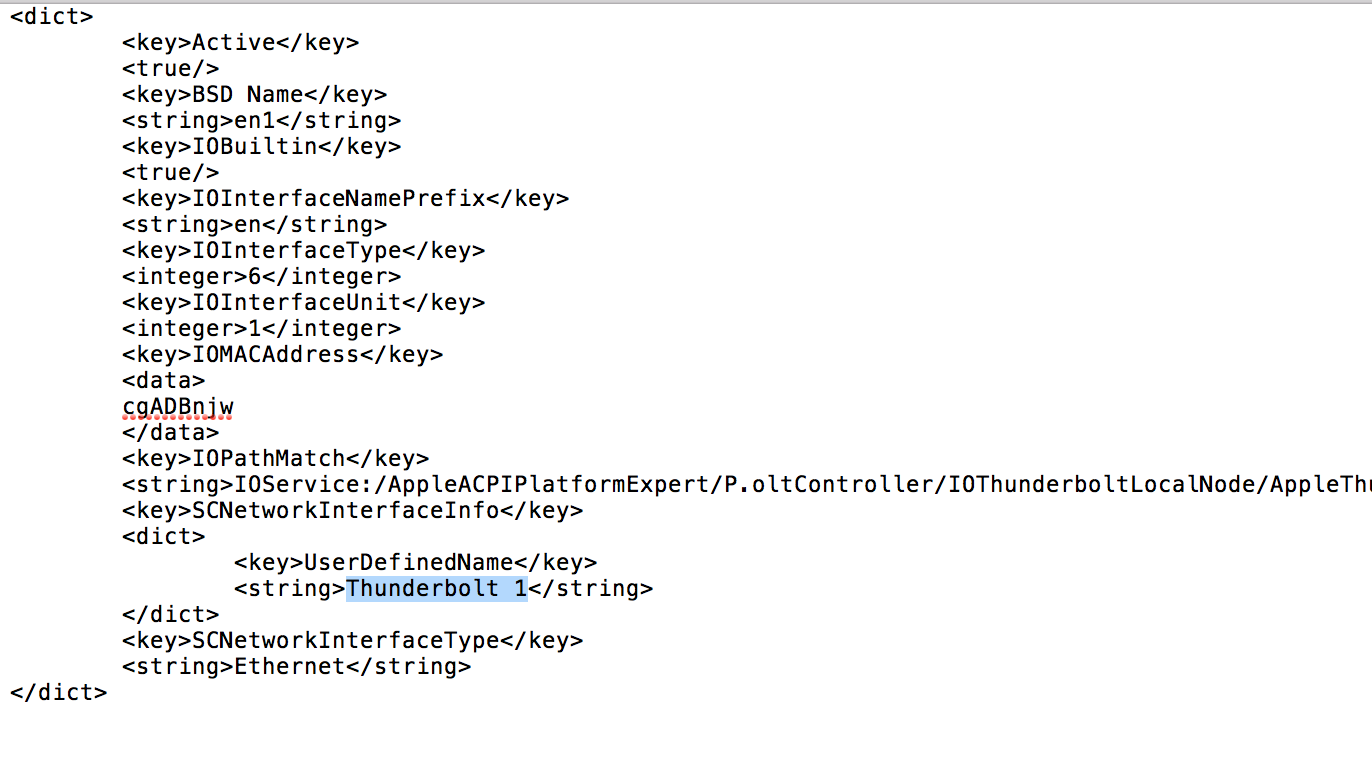
I hope this helps people out with the issue i was having.. .my Thunderbolt auto detected and i could start using it again.
Cheers