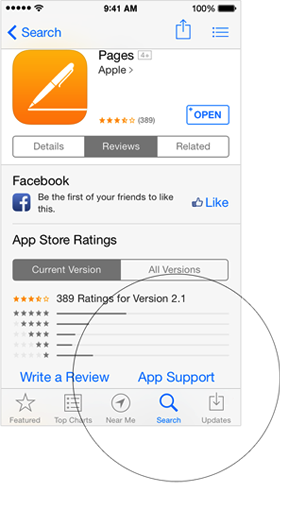I want to use Bayclays mobile banking on my IPad. When I submit my details I get error 00000 no connection to Internet. BBC websites work without difficulty
I have an IPad2 running IOS8.0.2. I have installed Barclays mobile banking app version 1.7 and 1.10.
when I enter my details and submit them I get error 00000 no connection to Internet
at about the same time BBC websites work without difficulty.
I believe I am not alone with this problem.
Does anyone have a solution?
iPad 2, iOS 8.0.2