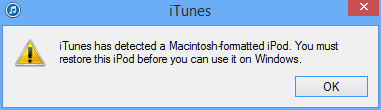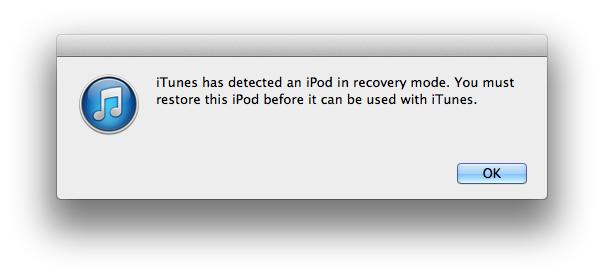My 120gb ipod wont restore any help?
when i connect it to my pc it gives me a pop up for disk restore and it opens itunes and tells me to restore it. i have gone through this process but i keep getting an error. I have also held down menu and select together for 12 seconds and restored it like that but after it reboots it gave me the same thing again.
iPod classic, iOS 2.x