Hi,
Someone please tell me apple is aware of this issue and is making a software update for this problem.
I think I constitute as "Someone".
Apple are aware of this and will fix it in a software update 😁😝👿
This thread deals with the fact a Mac may not login to the iMessages Server properly whilst still be able to link to an iPhone to send SMS.
From Messages 7 in Mountain Lion through to the version still called Messages 8 in Yosemite there are whole series of log in issues from the Mac end, several of which seems to be an Account Issue with the server end (the account works on an iOS device and can be used in other Mac apps like iTunes, iCloud, App Store and so on)
Whilst it is important that the mac be set up properly in the first place (DNS Servers, Date and Time, Region in Messages iMessages account and the like) there does seem to be an issue at the server end.
This Error message show Apple are aware.
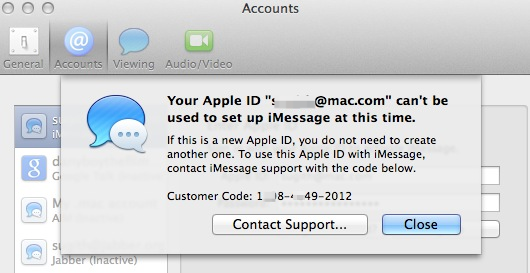
However newer issues that might be related have come to light.
There is the Logged in but all Contacts return "Not Registered with iMessages" on the Mac one.
Then there is the Not Delivered alert one where the iMessages appears to be sent but text alert under the iMessages pops up saying it didn't get through.
(OF course in these cases you never know if one has been sent to you unless it appears on an iOS device)
Then we have the issue in this thread where basically the Mac hands over to the iPhone and sends an SMS as it cannot send an iMessages.
All it effectively does is prove that is some cases the iMessages account on the Mac is not logging in properly.
Whilst the numbers making it to the Discussions at Apple Support are probably not everyone that is effected the numbers are still small.
Apple has to decide how urgent this is.
Add to that the fact it does not seem to effect iOS users it may be some time before anyone gets to the bottom of this.

8:48 PM Wednesday; November 26, 2014
iMac 2.5Ghz i5 2011 (Mavericks 10.9)
G4/1GhzDual MDD (Leopard 10.5.8)
MacBookPro 2Gb (Snow Leopard 10.6.8)
Mac OS X (10.6.8),
Couple of iPhones and an iPad