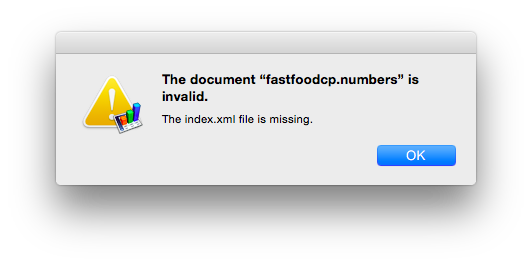An original Numbers ’09 v2.3 document will save as a compressed zip archive that has its extension renamed .numbers. It contains an index.xml file. If you double-click this Numbers ’09 document, it will open in Numbers ’09 v2.3. This is contrary to how Pages v5.5.1 handles Pages ’09 documents.
You have to explicitly open a Numbers ’09 v2.3 document in Numbers v3.5. When you make a change, Numbers v3.5 will drop a sheet dialog that is very clear in its portent:
Would you like to upgrade this Numbers '09 spreadsheet?
When you choose either the Edit a Copy, or Upgrade — and save your changes, the resulting document is now in the new document architecture whose structure no longer uses the index.xml file. Double-clicking this new document format will now default to Numbers v3.5 on open, not Numbers '09 v2.3. You have to explicitly choose Open with Numbers (2.3) from the contextual menu to get the pop-op below because Pages v5.5.1, Numbers v3.5, and Keynote 6.5 documents are not backwards compatible.