On a stock iMack5K/1TB Fusion drive/AMD R290 which has the following Fusion drive configuration. This is using a standard W8.1 installation.
1. Disk layout before BC was installed.
diskutil list
/dev/disk0
#: TYPE NAME SIZE IDENTIFIER
0: GUID_partition_scheme *121.3 GB disk0
1: EFI EFI 209.7 MB disk0s1
2: Apple_CoreStorage 121.0 GB disk0s2
3: Apple_Boot Boot OS X 134.2 MB disk0s3
/dev/disk1
#: TYPE NAME SIZE IDENTIFIER
0: GUID_partition_scheme *1.0 TB disk1
1: EFI EFI 209.7 MB disk1s1
2: Apple_CoreStorage 999.3 GB disk1s2
3: Apple_Boot Recovery HD 650.0 MB disk1s3
/dev/disk2
#: TYPE NAME SIZE IDENTIFIER
0: Apple_HFS Macintosh HD *729.0 GB disk2
Logical Volume on disk0s2, disk1s2
3C15B04C-CC6D-4F70-AD4A-078EFB3CA806
Unencrypted Fusion Drive
/dev/disk3
#: TYPE NAME SIZE IDENTIFIER
0: FDisk_partition_scheme *16.0 GB disk3
1: DOS_FAT_32 WININSTALL 16.0 GB disk3s1
diskutil cs list
CoreStorage logical volume groups (1 found)
|
+-- Logical Volume Group 5313C179-3BC8-48AC-8930-8575690AA1CB
=========================================================
Name: Macintosh HD
Status: Online
Size: 734498381824 B (734.5 GB)
Free Space: 0 B (0 B)
|
+-< Physical Volume 01CEEF4B-DABF-41B3-8913-0646AE97DF72
| ----------------------------------------------------
| Index: 0
| Disk: disk0s2
| Status: Online
| Size: 120988852224 B (121.0 GB)
|
+-< Physical Volume 095214F9-46FE-4343-AC64-DD9F08CD0956
| ----------------------------------------------------
| Index: 1
| Disk: disk1s2
| Status: Online
| Size: 613509529600 B (613.5 GB)
|
+-> Logical Volume Family E6B61668-3288-4F9B-A996-5EE03419B645
----------------------------------------------------------
Encryption Status: Unlocked
Encryption Type: None
Conversion Status: NoConversion
Conversion Direction: -none-
Has Encrypted Extents: No
Fully Secure: No
Passphrase Required: No
|
+-> Logical Volume 3C15B04C-CC6D-4F70-AD4A-078EFB3CA806
---------------------------------------------------
Disk: disk2
Status: Online
Size (Total): 728999919616 B (729.0 GB)
Conversion Progress: -none-
Revertible: No
LV Name: Macintosh HD
Volume Name: Macintosh HD
Content Hint: Apple_HFS
2. After Bootcamp partitioning.
diskutil list
/dev/disk0
#: TYPE NAME SIZE IDENTIFIER
0: GUID_partition_scheme *121.3 GB disk0
1: EFI EFI 209.7 MB disk0s1
2: Apple_CoreStorage 121.0 GB disk0s2
3: Apple_Boot Boot OS X 134.2 MB disk0s3
/dev/disk1
#: TYPE NAME SIZE IDENTIFIER
0: GUID_partition_scheme *1.0 TB disk1
1: EFI EFI 209.7 MB disk1s1
2: Apple_CoreStorage 613.5 GB disk1s2
3: Apple_Boot Recovery HD 650.0 MB disk1s3
4: Microsoft Basic Data BOOTCAMP 385.8 GB disk1s4
/dev/disk2
#: TYPE NAME SIZE IDENTIFIER
0: Apple_HFS Macintosh HD *729.0 GB disk2
Logical Volume on disk0s2, disk1s2
3C15B04C-CC6D-4F70-AD4A-078EFB3CA806
Unencrypted Fusion Drive
/dev/disk3
#: TYPE NAME SIZE IDENTIFIER
0: FDisk_partition_scheme *16.0 GB disk3
1: DOS_FAT_32 WININSTALL 16.0 GB disk3s1
diskutil cs list
CoreStorage logical volume groups (1 found)
|
+-- Logical Volume Group 5313C179-3BC8-48AC-8930-8575690AA1CB
=========================================================
Name: Macintosh HD
Status: Online
Size: 734498381824 B (734.5 GB)
Free Space: 0 B (0 B)
|
+-< Physical Volume 01CEEF4B-DABF-41B3-8913-0646AE97DF72
| ----------------------------------------------------
| Index: 0
| Disk: disk0s2
| Status: Online
| Size: 120988852224 B (121.0 GB)
|
+-< Physical Volume 095214F9-46FE-4343-AC64-DD9F08CD0956
| ----------------------------------------------------
| Index: 1
| Disk: disk1s2
| Status: Online
| Size: 613509529600 B (613.5 GB)
|
+-> Logical Volume Family E6B61668-3288-4F9B-A996-5EE03419B645
----------------------------------------------------------
Encryption Status: Unlocked
Encryption Type: None
Conversion Status: NoConversion
Conversion Direction: -none-
Has Encrypted Extents: No
Fully Secure: No
Passphrase Required: No
|
+-> Logical Volume 3C15B04C-CC6D-4F70-AD4A-078EFB3CA806
---------------------------------------------------
Disk: disk2
Status: Online
Size (Total): 728999919616 B (729.0 GB)
Conversion Progress: -none-
Revertible: No
LV Name: Macintosh HD
Volume Name: Macintosh HD
Content Hint: Apple_HFS
3. Stock BC drivers for the R290.
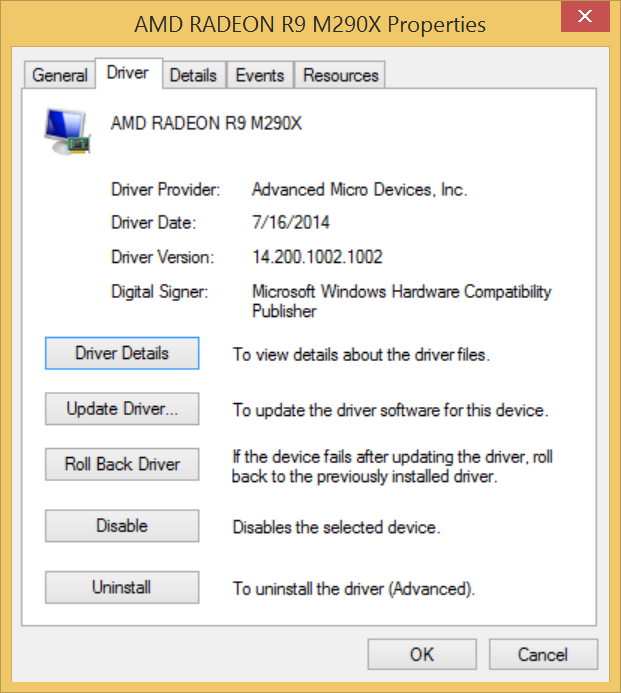
4. Updated drivers from AMD.

5. The Device Manager Tree, before and after BC Drivers installation.
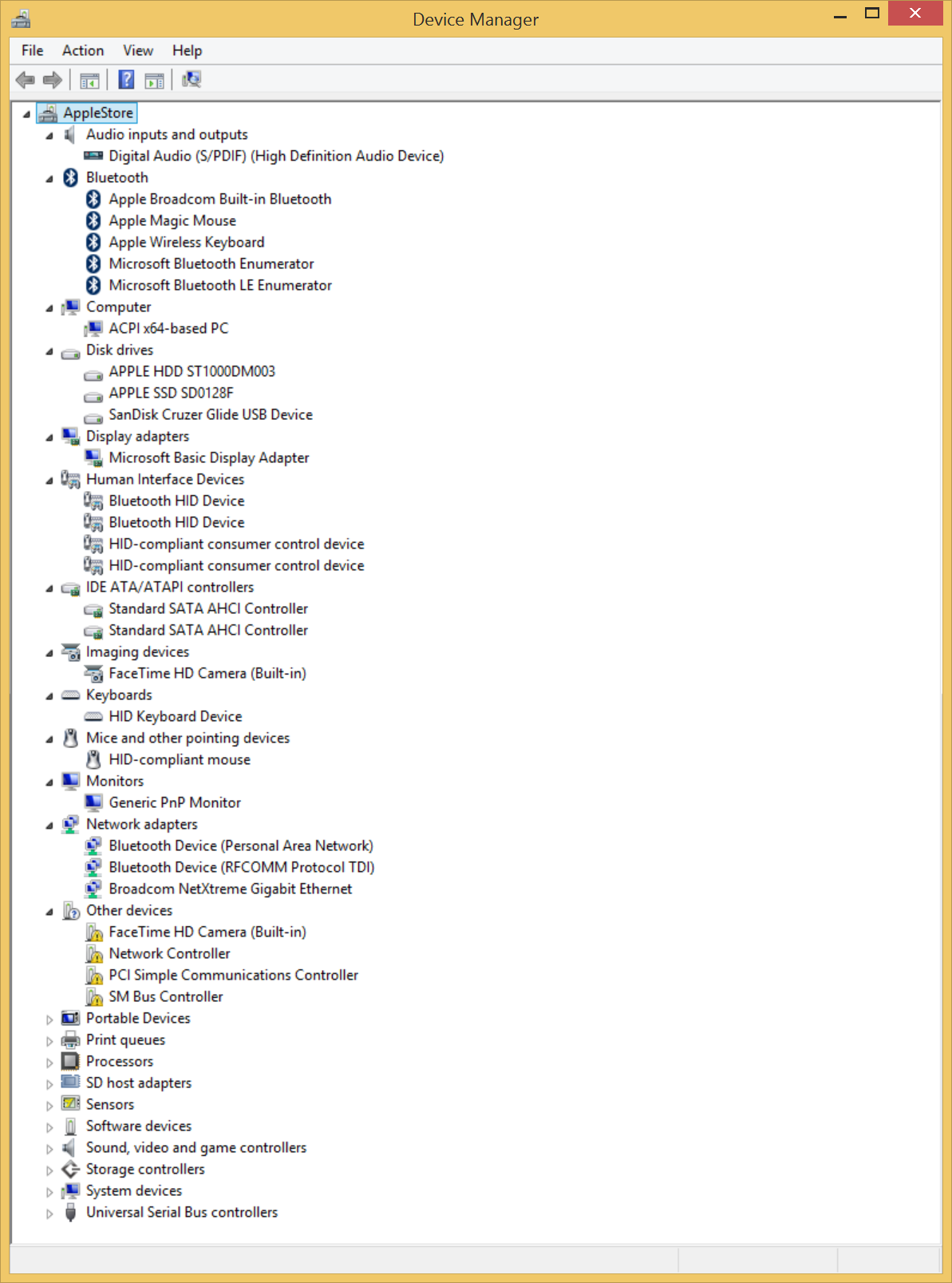
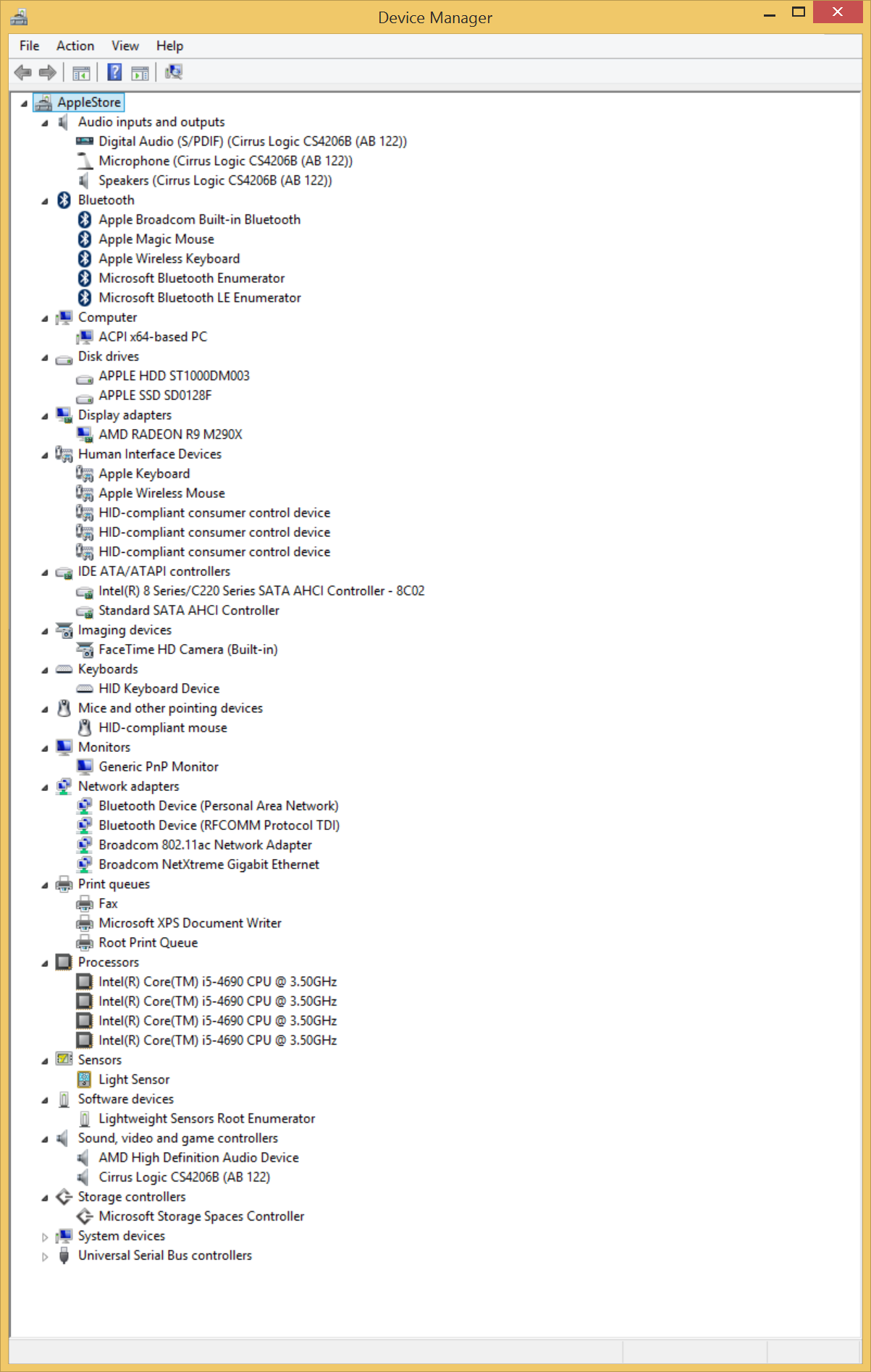
I will try and test with R295 GPU in the next few days.