This is a work around that attempts to make sure the vertical text you paste into the table is PDF format. PNG will be pixelated and is not as robust.
Type your headers in to a table like this (in column A), then click on the canvas of the sheet (the background). Now click and hold not he canvas, then drag into the table so it is selected, copy:
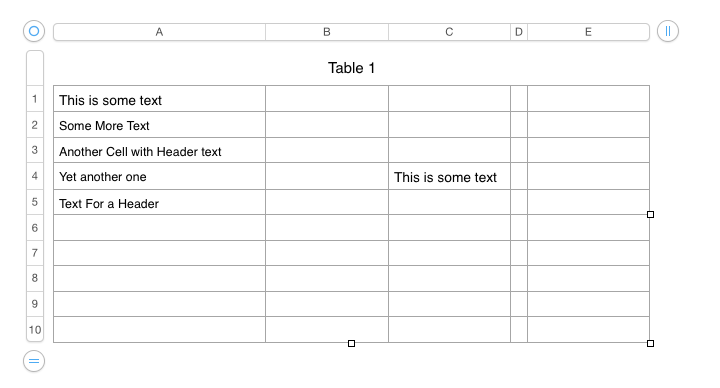
Now open Preview (or Skim in this example) and select the menu item "File > New From Clipboard"
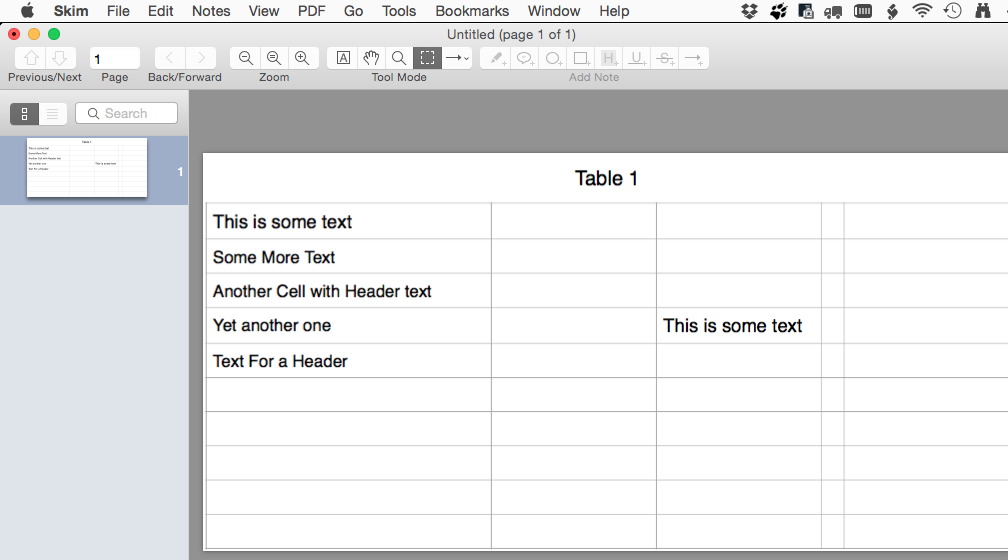
Now rotate the content as needed:
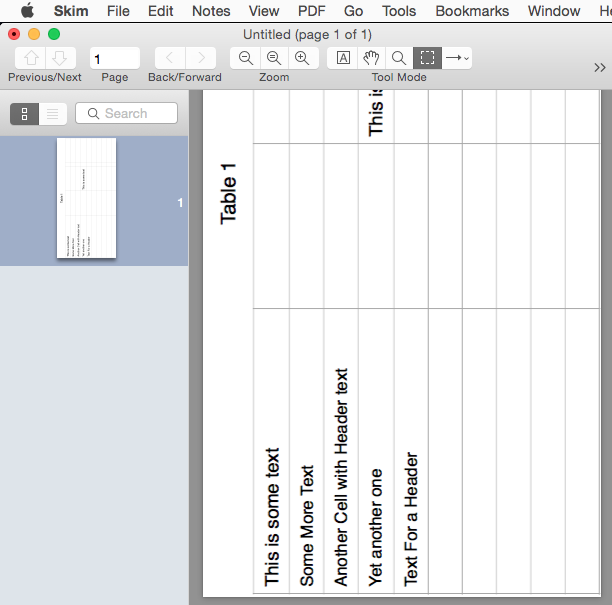
Now use the rectangular selection tool to select the vertical text:
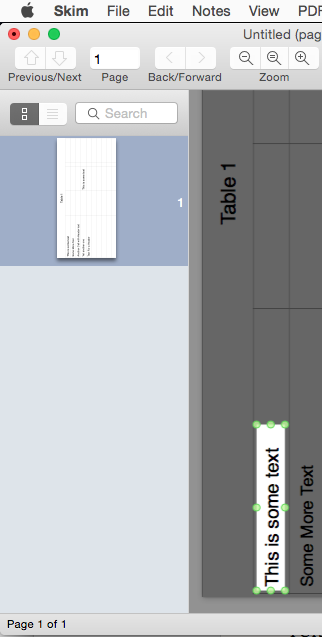
copy
Now switch back to Numbers and paste into a cell. Size the cell as needed. Paste a PNG of the same text in an adjacent cell to confirm there is a difference.