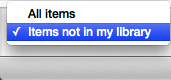Home Sharing between Mac and PC
So I have Home Sharing enabled on both my Mac and PC, and signed into both with the same apple ID.
From my pc, i have installed the latest version of Itunes, and on my mac I have the latest version of Itunes.
I can access my library on my mac from the PC, but I cannot see any of the things located below.
- When prompted, enter your Apple ID and password.
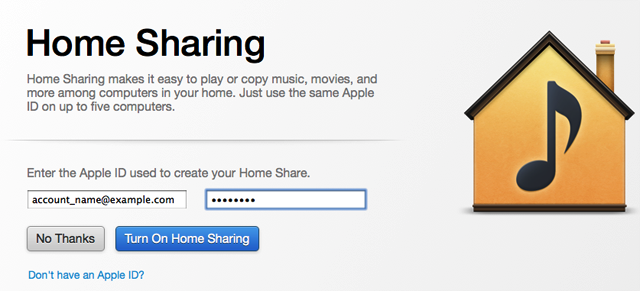 Note: Be sure to use the same Apple ID when enabling Home Sharing on all computers you intend to share with.
Note: Be sure to use the same Apple ID when enabling Home Sharing on all computers you intend to share with. - Click Turn On Home Sharing.
- Use the above steps to enable Home Sharing on additional computers on your home network.
Setting up Automatic Transfer
Automatic Transfer can transfer your newly-purchased apps, books, music, TV shows, and movie purchases to your other computers set up for Home Sharing.To automatically transfer content between computers, click the Settings button in the lower-right while viewing a Home Share and select which content to transfer. Automatic transfer of iTunes Store content is off by default. Note: The Settings and Import button aren't present if you're using Music Sharing, which is different from Home Sharing.
Note: The Settings and Import button aren't present if you're using Music Sharing, which is different from Home Sharing.
- Automatic transfer applies to new purchases from the iTunes Store whenever they are made. However, updates aren't transferred (such as those from the App Store).
- Automatic transfer only applies to iTunes Store content you purchase or download after enabling Home Sharing.
- Previously downloaded or non-iTunes Store content can only be manually transferred. It may be necessary to authorize iTunes Store content for playback on other computers.
- Audiobooks purchased through the iTunes Store can be automatically or manually transferred.
- Home Sharing can't transfer or stream audiobook content purchased from Audible.com. SeeAudible.com for assistance in using their content on multiple computers.
- In addition, rentals from the iTunes Store can't be streamed or transferred to another computer using Home Sharing.
Home Sharing tips
The best way to avoid duplication is to use the Show menu located in the lower-left corner. Choose "Items not in my library" before transferring any content.
I do not have a drop down menu in the Home Sharing window, and also cannot choose items not in my library.
MY question is, how do I copy my purchases from Itunes from my mac to my pc????
Step by step please.
null-OTHER, Windows 7