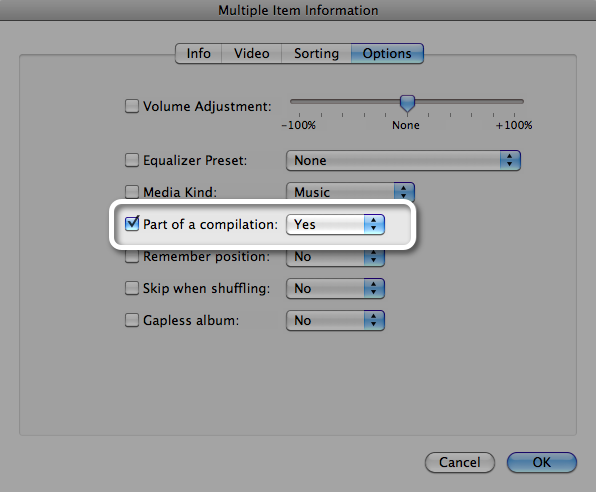Hello there, Tony.
When trying to group various tracks into compilations albums, the following Knowledge Base article provides the steps on how to acomplish that:
Why aren't songs with the same album art grouped together? - Apple Support
Some albums include songs from multiple artists. Because of this iTunes may display them as separate album as shown below:

You can mark these songs as a compilation in iTunes. In iTunes 8 and later, you find the option to mark multiple items as "Part of a compilation" in the Options tab of the Multiple Item Information window.
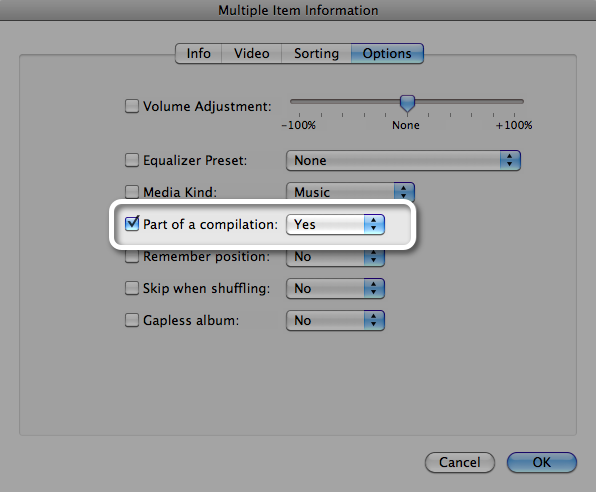
To do this in iTunes 7, select all the songs that you want to be included in the compilation and select Get Info from the file menu and select Yes in the Compilation menu as shown below. After clicking OK iTunes will group all the selected songs together.

Thanks for reaching out to Apple Support Communities.
Cheers,
Pedro.