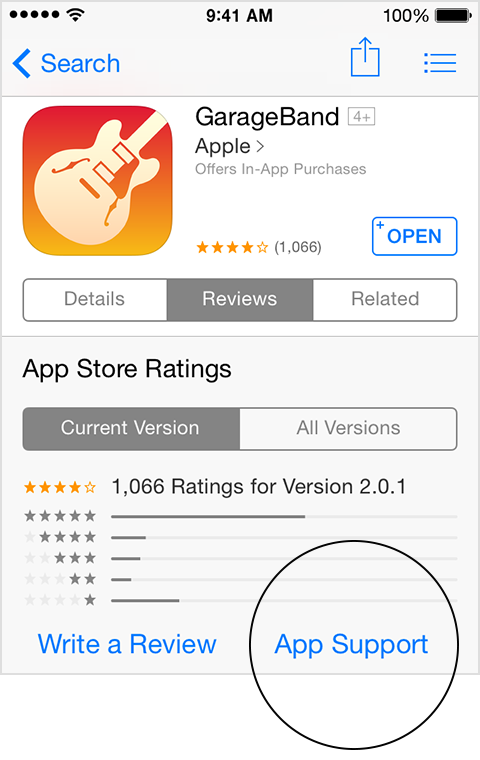Hello there, broazny.
It sounds like you're not seeing your in-app purchase for a particular App. The following Knowledge Base aritcle offers up some great reccomendations for troubleshooting your issue:
If you don’t see your in-app purchases - Apple Support
You might need to restore purchases in these cases:
- You remove and reinstall an app.
- You install a purchased app on another device using the same iTunes Store account.
Some in-app purchases like game currency or hints are consumable, meaning they run out as you use them. You can only restore non-consumable purchases. Learn about different types of in-app purchases.
To restore a non-consumable purchase, open the app you made the purchase in and look for an option to restore. You might find it in one of these places:
- Main menu
- Settings or Options
- In-app store
Not all apps have an option to restore. If you don't see it, follow the steps in the next section to contact the app developer.
If you try the restore option and nothing happens, or you get an error, follow these steps:
- Make sure you're signed in with the same Apple ID you used to make the purchase. Sign in with a different Apple ID if you need to.
- Check the restrictions on your device to make sure in-app purchases are allowed.
- Check your purchase history in iTunes on your computer to make sure you were charged for the purchase.
- Restart your device.
If you were charged for the purchase and still can't restore, contact the app developer for support.
Contact the app developer for support in these cases:
- You don’t see an option to restore purchases.
- You can’t find a consumable in-app purchase you made.
- You restored an in-app purchase and still don’t see it.
You can contact an iOS app developer using your computer or iOS device.
Follow these steps on your iPhone, iPad, or iPod touch:
- Open the App Store.
- Search for the app or find it in Purchased.
- Tap the app.
- Tap Reviews.
- Tap the app's support link under App Store Ratings.
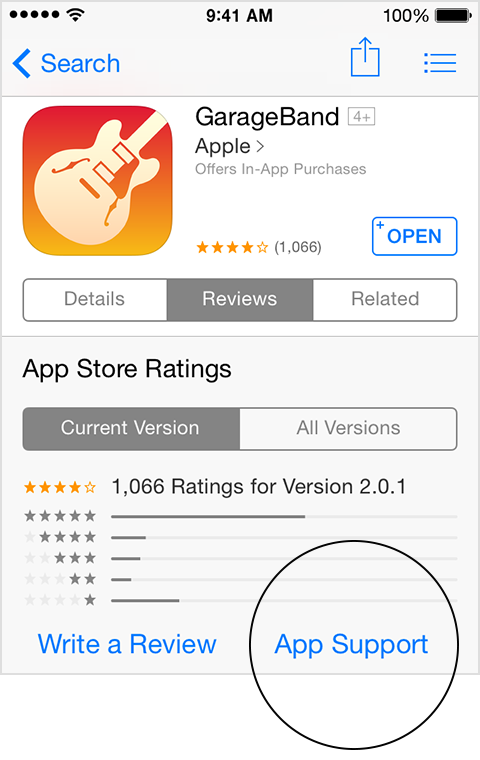
Thanks for reaching out to Apple Support Communities.
Cheers,
Pedro.