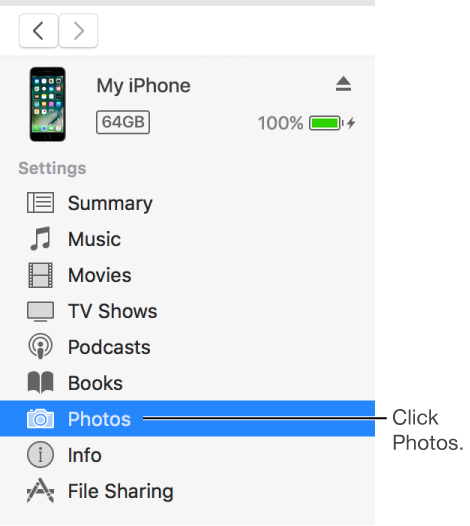Hi mbeck1,
Thanks for your question. Is it safe to assume you are using the same Apple ID for your iPhone 6, iPad Air and MacBook? If you have Photo Stream turned on, that is one way to keep everything synchronized between your devices.
If you are concerned about losing the photos that you currently have on the Camera Roll on your iPhone and iPad, I would suggest importing the pictures to your computer using iPhoto or Aperture so that you have a backup on your local hard drive.
Besides your Photo Stream, if you want to have a copy of specific pictures from your computer on your iOS devices, I would create one folder on your computer for your iOS pics, and sync only that folder.
The resources below will explain all of this in more detail.
iCloud: My Photo Stream overview
http://support.apple.com/kb/PH13692
With My Photo Stream, the photos you take with your iOS devices or import to your computers appear automatically on all of your devices. It’s a great way to get all your latest shots on all your personal devices.
How it works
Take a photo with your iOS device, or import photos from your digital camera to your Mac, iPad, or Windows computer.
iCloud automatically pushes copies of the photos over any available Wi-Fi or Ethernet connection to your other devices.
The photos appear in My Photo Stream on these devices:
In iPhoto or Aperture on your Mac
Under iCloud Photos on your Apple TV
In the Pictures Library on your Windows computer
In the Photos app on your iOS 7 devices
The photos appear in Recently Added on these devices:
In the Photos app on your iOS 8 devices
To conserve storage space, My Photo Stream keeps only your latest 1000 photos on your iPhone, iPad, or iPod touch. On your Mac and Windows computers, every picture from your photo stream can be automatically downloaded and kept permanently.
You can also set up your Mac and Windows computers so your new photos appear in a My Photo Stream album. Your computer has more storage than your iOS device and can automatically import all photos from My Photo Stream to your photo library.
If you take photos with burst mode or image stabilization on your iPhone 5s, only the photos you select as favorites when using burst mode and the final composite image shot with image stabilization are added to My Photo Stream. If you want all burst-mode photos uploaded to My Photo Stream and your iPhone has iOS 7.1 or later, go to Settings > Photos & Camera and turn on Upload Burst Photos.
Import photos and videos from your iPhone, iPad, or iPod touch to your Mac or Windows PC - Apple Support
http://support.apple.com/en-us/HT201302
iTunes 12 for Mac: Add photos to iPod, iPhone, or iPad
http://support.apple.com/kb/PH19461?viewlocale=en_US
I hope this information helps you get your digital photos organized.
- Judy