A picture, as they say, is worth a thousand words, two are worth at least two thousand, I suppose:
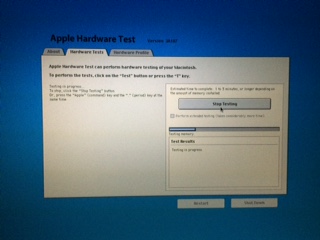
First time I tried it with the "new" script, I got:
Last login: Wed Feb 4 21:47:15 on console
my-MacBook-Pro-15:~ rob$ chmod +x ~/Desktop/aht-my-disk/AHT-my-disk.sh
my-MacBook-Pro-15:~ rob$ /Users/rob/Desktop/aht-my-disk/AHT-my-disk.sh /Users/rob/Desktop/AHT/018-2405-A.dmg /Volumes/Red4GB
Will ERASE /Volumes/Red4GB and copy AHT from /Users/rob/Desktop/AHT/018-2405-A.dmg
ctrl + c to exit...
5 seconds to stop!
--> Will use sudo for bless & reboot - enter admin password at prompt
--> Mounting disk image...
"disk2" unmounted.
"disk2" ejected.
--> Warning!
--> Found System on destination: /Volumes/Red4GB
--> Check this is correct & remove from: /Volumes/Red4GB, exiting...
my-MacBook-Pro-15:~ rob$
Then I re-partitioned (if that's what you call it) the flash drive with Disk Utility, 1 partition, GUID. Second time I tried the Terminal/script thing, I got:
my-MacBook-Pro-15:~ rob$ /Users/rob/Desktop/aht-my-disk/AHT-my-disk.sh /Users/rob/Desktop/AHT/018-2405-A.dmg /Volumes/Red4GB
Will ERASE /Volumes/Red4GB and copy AHT from /Users/rob/Desktop/AHT/018-2405-A.dmg
ctrl + c to exit...
5 seconds to stop!
--> Will use sudo for bless & reboot - enter admin password at prompt
--> Mounting disk image...
--> Copying system...
cp: /Volumes/AHT F//.Trashes: unable to copy extended attributes to /Volumes/Red4GB/.Trashes: Permission denied
cp: /Volumes/AHT F//.Trashes: Permission denied
--> Blessing system...
Enter admin password
"disk2" unmounted.
"disk2" ejected.
finderinfo[0]: 162 => Blessed System Folder is /Volumes/Red4GB/System/Library/CoreServices/.diagnostics
finderinfo[1]: 224 => Blessed System File is /Volumes/Red4GB/System/Library/CoreServices/.diagnostics/diags.efi
finderinfo[2]: 0 => Open-folder linked list empty
finderinfo[3]: 0 => No alternate OS blessed file/folder
finderinfo[4]: 0 => Unused field unset
finderinfo[5]: 162 => OS X blessed folder is /Volumes/Red4GB/System/Library/CoreServices/.diagnostics
64-bit VSDB volume id: 0x1EBD00652C7C67A8
my-MacBook-Pro-15:~ rob$
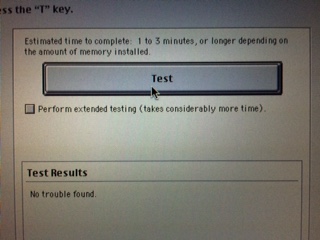
And it flew on reboot... Now , for the sake of repeating the tests, what would I do?
BTW, thank you for your dedicated commitment to helping me out with the issue of running the AHT. Since my original question was, "Am I missing something?", that you provided, I mark this post answered!