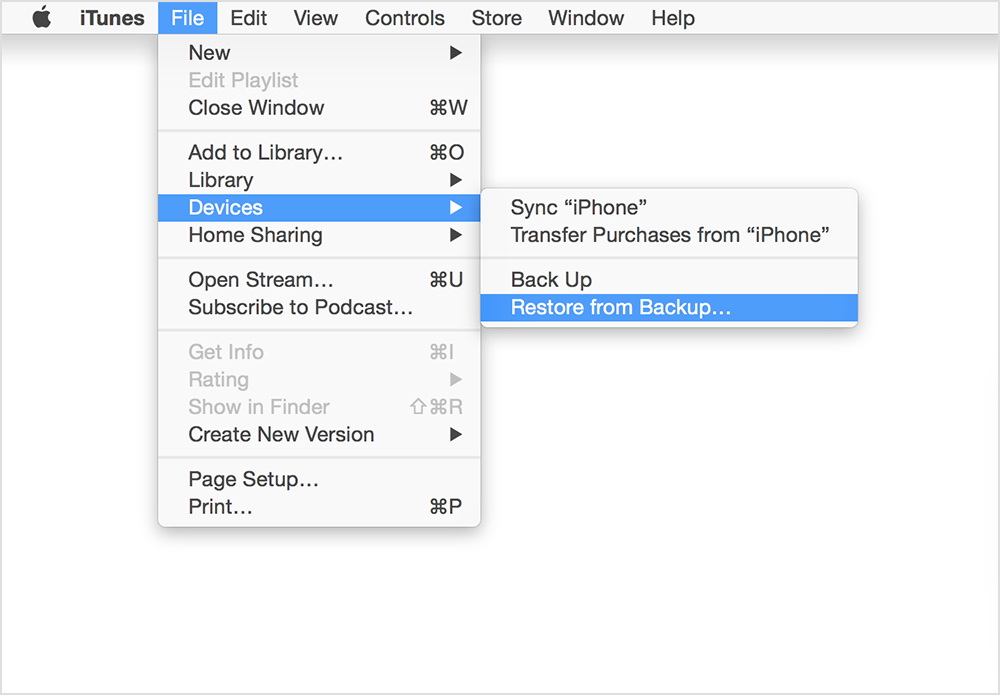How to restore new ipad air from old ipad backup using itunes.
I'm trying to get all of the content from an old iPad onto new iPad air. I backed up the old iPad on iTunes, and when I plug in the new iPad air, it prompted that I must first update the software in order to back it up. I updated the software, but now I'm not sure how to get the old iPad backup onto the new iPad because it isn't seeing the new iPad as brand new anymore. How to I transfer the old stuff onto the new one after updating the software? I'm using iTunes for Windows.
iPad Air, iOS 8.1.2