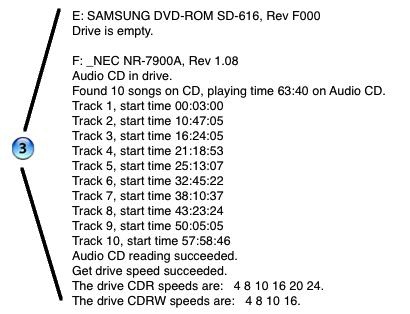I’m unable to write/burn a CD-R (Verbatim) from a playlist after upgrading to iTunes 12.0.1.26. I get error 4000. I can however write/burn a CD from Windows Explorer and CDBurnerXP v4.5.4.5143 – which implies the device is working OK
I’m unable to write/burn a CD-R (Verbatim) from a playlist after upgrading to iTunes 12.0.1.26. I get error 4000. I can however write/burn a CD from Windows Explorer and CDBurnerXP v4.5.4.5143 – which implies the device is working OK – and only fails when I write from iTunes. The drivers are up to date
Microsoft Windows 7 x64 Business Edition Service Pack 1 (Build 7601)
Dell Inc. Latitude E6420
iTunes 12.0.1.26
QuickTime 7.7.6
FairPlay 2.7.39
Apple Application Support 3.1
iPod Updater Library 12.0
CD Driver 2.2.3.0
CD Driver DLL 2.1.3.1
Apple Mobile Device 8.0.5.6
Apple Mobile Device Driver 1.65.0.0
Bonjour 3.0.0.10 (333.10)
Gracenote SDK 3.06.0.2770
Gracenote MusicID 3.06.0.2770
Gracenote Submit 3.06.0.2770
Gracenote DSP 3.06.0.2770
iTunes Serial Number 756D13C00C3583C8
Current user is not an administrator.
The current local date and time is 2015-01-13 14:47:35.
iTunes is not running in safe mode.
WebKit accelerated compositing is enabled.
HDCP is supported.
Core Media is supported.
Video Display Information
Intel Corporation, Intel(R) HD Graphics Family
**** External Plug-ins Information ****
No external plug-ins installed.
iPodService 12.0.1.26 (x64) is currently running.
iTunesHelper 12.0.1.26 is currently running.
Apple Mobile Device service 3.3.0.0 is currently running.
**** CD/DVD Drive Tests ****
LowerFilters: SbCeCd (3.2.6.3),
UpperFilters: GEARAspiWDM (2.2.3.0),
F: HL-DT-ST DVD+-RW GU40N, Rev A103
Drive is empty.
The last failed audio CD burn had error code 4000(0x00000fa0). It happened on drive F: HL-DT-ST DVD+-RW GU40N on CDR media at speed 24X.
F: HL-DT-ST DVD+-RW GU40N, Rev A103
Audio CD in drive.
Failed Reading table of contents, error 4000.
Check the website of your computer or drive manufacturer to verify that you have the latest firmware for your CD / DVD drive.
Audio CD reading failed. Error Code: 87 87 87 87 87 87 87 87 87 87 87 87 87 87 87 87 87 87 87 87.
iTunes cannot play or import music from a CD in this drive. The drive may need a firmware update. Check with the manufacturer.
Get drive speed failed. Error Code: 4000.
The last failed audio CD burn had error code 4000(0x00000fa0). It happened on drive F: HL-DT-ST DVD+-RW GU40N on CDR media at speed 24X.