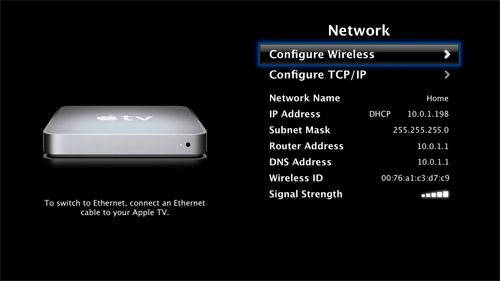Using Wireless and Ethernet at the same time on different apple TV's
Itunes 12.0.1.26
27" iMac 2011
2.7Ghz
16Gb Ram
Apple Tv latest
Hi
OK there is probably a thread to this anyway so pointing me in the right direction would be nice
Here's the question:
I have 4 Apple TV's around the house. One I want to connect to an ethernet cable that is near my computer the rest use wireless!
Can I have one Apple Tv on the Ethernet and the rest on wireless????
iMac, OS X Yosemite (10.10.1)