Hi Mark
Apologies for the confusion in not finding the 'masters' - coming from a print background, I tend to use the terminology of the main software I use. iBA calls them 'layouts'.
These can be accessed from top of the sidebar by going to the two horizontal lines next to the word 'Book', and dragging it down. There you will see the layouts for chapter, sections, etc. Looks like this:
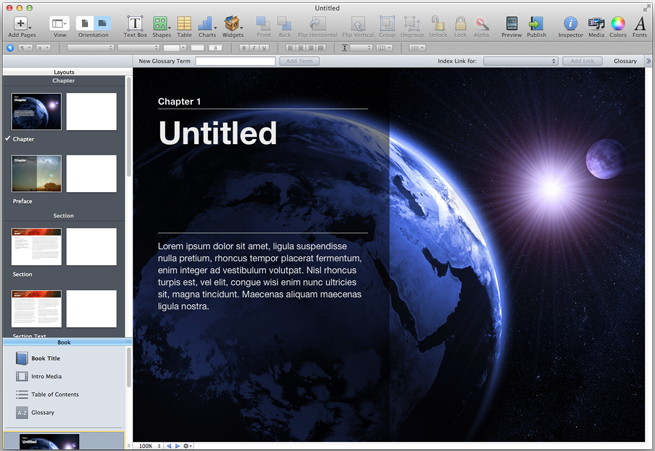
These are the pages on which are used as the basis for the pages in the book. They can be changed (by clicking on the appropriate thumbnail on the sidebar), copied, or deleted (by right-clicking, and selecting from the options provided). I strongly recommend taking time to familiarise yourself with how these 'layouts' work, and really understanding them. Getting the template right from the outset is imperative. Take a look at the layouts for section and chapter starters. These already have text boxes which are set up to include Chapter name, section name, etc. 'Text variables', if you like. If you scroll down this list in the sidebar, you'll get to some alternative layouts for individual pages – 1 col, 2 col, 3 col, etc.:
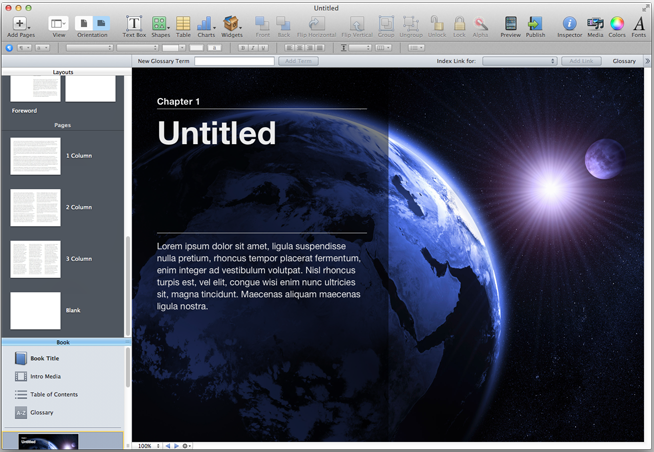
Now - as you rightly point out - iBA has no idea what a facing page is - they are not relevant to what it does - make Apple-only ebooks. but if you wanted an 'illusion' of a facing page, this is where you could make it, by adapting one (or making a copy of one and adapting that), and sticking your name at the top of the page.
The problem is, this layout would not be used by default. You'd have to select every other page, right click on the thumbnail in the side-bar, and choose "Change Page Layout", whereupon you'll be able to select the layout you created for facing pages:
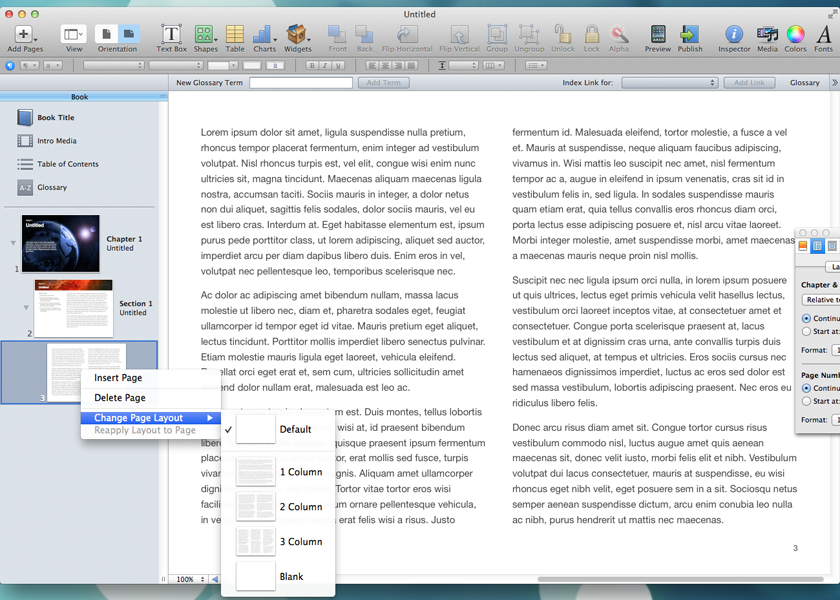
One final caveat - you say you want to create a print book from a PDF of this. You say "Print publishers always accept PDF files of my book, and iBooks easily creates PDF versions of the eBook". Have these printers ever used a PDF from iBA to print from before? It might not be as straight-forward as assumed. Print PDFs include crop marks (for imposition), will have 'bleed' if necessary (bleed is where images or colours actual go over the edge of a page), and will use the CMYK colourspace - used in both litho and digital print. The PDFs from iBA have no crops, and so do not support bleed, and the one I have tested was RGB, so you could expect colour variation conversion from one format to the other. And that's without taking into account page size/proportion, etc.
I would create a dummy book and make a PDF of that, and send it to your publisher/printer, and get them to see if they can use it first.
In my experience, the print books have always come first - done in specialist software (InDesign/Quark, etc), then the text content is then exported (either via a Word format, or .idml in the case of InDesign), and the resulting file is imported into iBA, and the images formatted (i.e. changed from CMYK to RGB .jpgs) resized, and images imported into iBA.
Hope that helps.