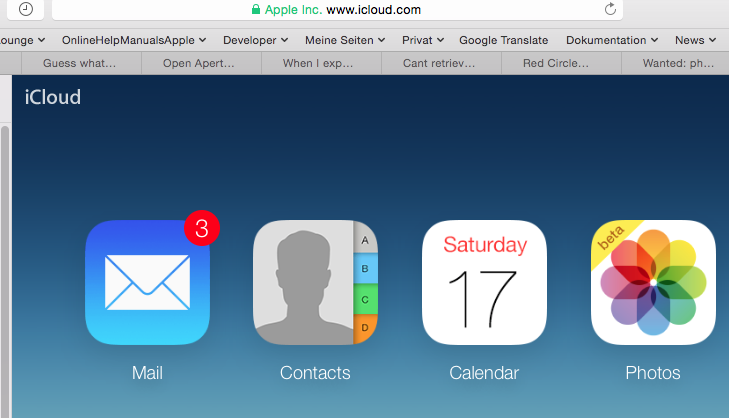and I want to download some photos that I have on my macbook air onto my phone
There are two easy ways to get the photos to your iPhone:
- If your photos are in a folder on your MacBook Air or in iPhoto, you can sync the the photos using iTunes Photo Sync: See this link: iTunes: Syncing photos - Apple Support
- Or use iPhoto or Aperture and share the photos to "My Photo Stream": See iCloud: Get help using My Photo Stream
However, none of the above will work, if you enabled iCloud Photo Library (Beta) on your iPhone. If you upgraded to iCloud Photo Library (Beta), iTunes Photo Sync is no longer supported, and My Photo Stream will not upload to your iOS 8 devices. In that case, disable iCloud Photo Library again, or
use the Photos Beta app on the the web interface https://www.icloud.com ( https://www.icloud.com/#photos ) to upload photos from your Mac to the iCloud Photo Library. There is an upload button in the toolbar.