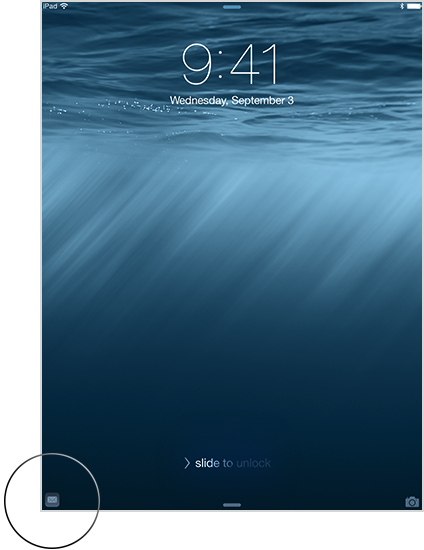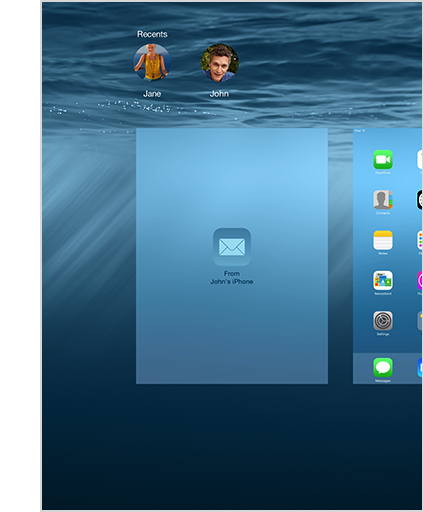Hey there, Phoenix20Rising08 -
If you have Yosemite on your Mac and iOS 8.1 or later on your iPhone, try the Continuity feature with the Messages app. I've highlighted the key points from the article below, but you can click on the link for complete details.
Connect your iPhone, iPad, iPod touch, and Mac using Continuity - Apple Support
http://support.apple.com/en-us/HT6337
Continuity lets you seamlessly move between your iPhone, iPad, and Mac, or use them together.
Continuity features include Handoff, Phone Calling, Instant Hotspot, and SMS.
With Continuity, all the SMS and MMS text messages you send and receive on your iPhone also appear on your Mac, iPad, and iPod touch. Even if the person you’re communicating with doesn’t have an iPhone. And regardless of what phone they have, you can reply from whichever device is closest to you, including your iPad or Mac. You can also initiate a conversation by clicking a phone number in Safari, Contacts, or Calendar.

- Your iPhone, iPad, and iPod touch need to use iOS 8.1, and your Mac needs to use OS X Yosemite.
- Sign in to iMessage on your iPhone, your other iOS devices, and your Mac using the same Apple ID.
- On your iPhone:
- Go to Settings > Messages > Send & Receive > You Can Be Reached By, and add a check to both your phone number and email address.
- Go to Messages > Text Message Forwarding, and enable the device(s) you would like to forward messages to.
- Your Mac, iPad, or iPod touch will display a code. Enter this code on your iPhone to verify the SMS feature.
- Sign in to the same iCloud account on all your devices.
- Turn on Bluetooth on all the devices you want to use. Make sure your devices are near each other.
- Connect all your devices to the same Wi-Fi network.
Then, use one of the apps listed above on one of your devices.
On your second iOS device, swipe up from the bottom-left edge of the Lock screen, where you see the app’s activity icon.
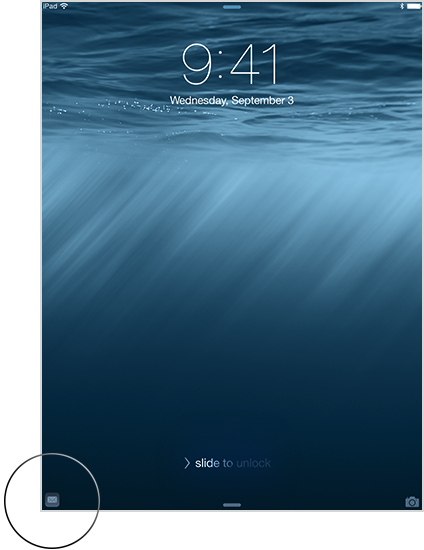
You can also go to the multitasking display by double-clicking the Home button on your your iPhone, iPad, or iPod touch. Then tap the app.
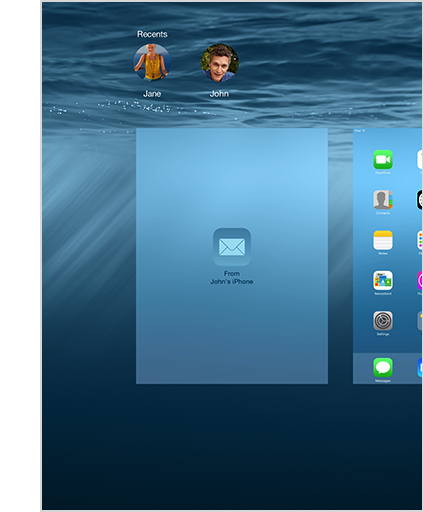
On your Mac, the Handoff app icon appears on the Dock. Or you can press Command-Tab to switch to an app with a Handoff icon.
Give it a try!
- Judy