My screen broke and I can not unlock my iphone to back up and send it to assistance
My screen broke and I can not unlock my iphone to back up and send it to assistance.
How can I make the backup?
iPhone 5
My screen broke and I can not unlock my iphone to back up and send it to assistance.
How can I make the backup?
iPhone 5
If the screen is not responding you cannot unlock it, sorry.
All you can do is use the last backup when the device is returned to you. Do you normally backup to iTunes or iCloud?
On your Mac/ PC 'iTunes > Preferences, Devices tab' will list the saved backups mouse over them to see the date (if it isn't already shown).
For iCloud backups on a Mac look in 'System Preferences > iCloud', there should be a 'manage' button that will list the storage used. Look at that to see the iCloud backup date.
If the screen is not responding you cannot unlock it, sorry.
All you can do is use the last backup when the device is returned to you. Do you normally backup to iTunes or iCloud?
On your Mac/ PC 'iTunes > Preferences, Devices tab' will list the saved backups mouse over them to see the date (if it isn't already shown).
For iCloud backups on a Mac look in 'System Preferences > iCloud', there should be a 'manage' button that will list the storage used. Look at that to see the iCloud backup date.
I do at itunes, but has long since made the last one, so I would do before arrange for assistance, Is there no other way?
iTunes
If you've synced your device with iTunes, you can restore your device.
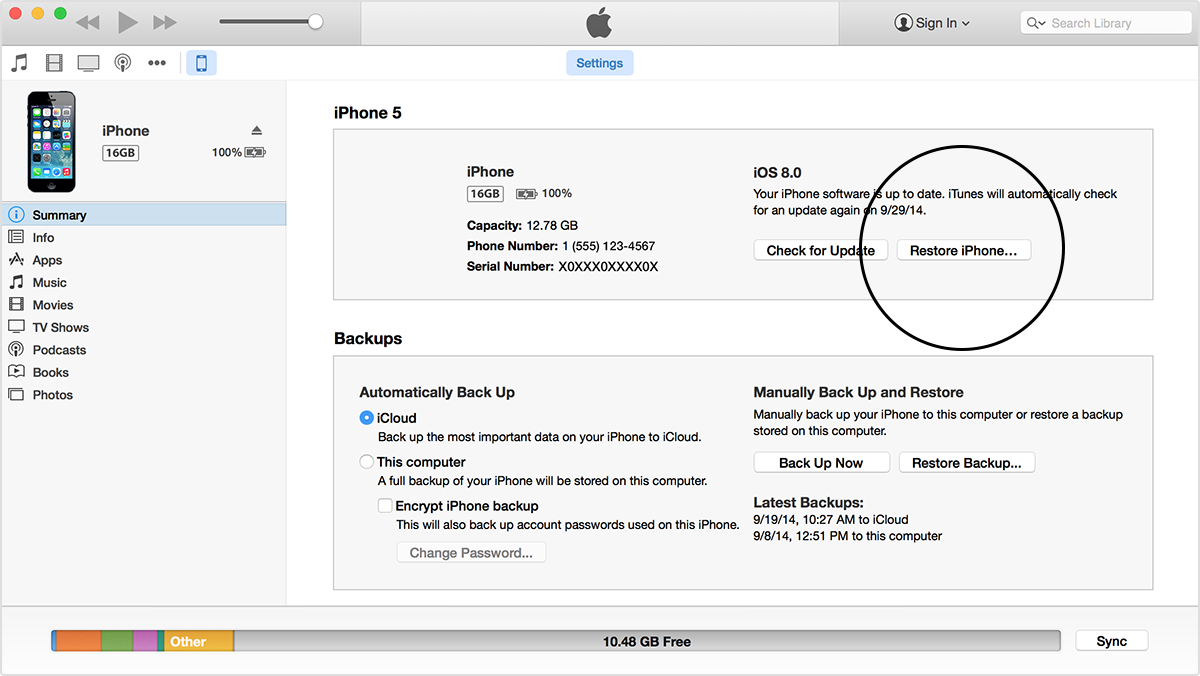
This is what happens when the device is locked ManSinha…
Step 2 – Recovery mode ERASES the device – not desired here.
You can try syncing aguilms but since you are here my guess is you already tried & failed? This restriction depends on the device not being rebooted since it was last unlocked & allowed to sync to iTunes.
I do not know if DFU mode can help you, it is unclear if it will make a device backup prior to erasing the software. Normally iTunes does backup before restoring but DFU mode is not clear to me.
I'll try see if there is a way to tell, the only other suggestion is to leave a note with the device asking the technician not to erase it - but that makes testing difficult for them, they may not be able to avoid it.
Sorry to tell you that since your iPhone screen is broken, so you can't click the "trust" on it to let iTunes recognize it nor use the iCloud on your iPhone to do the backup. The only option is to take it to a local Apple store, asking the Apple staff to repair it. Since only the screen is going to be replaced, there should be no effect on your data on the iPhone.
I'm trying to do the procedure that mansinha told me, let's see if it work, put in update, for restoring it tells if I have not backed up will lose everything. The problem that the apple of technical assistance does not replace the iPhone 5 screen, they retain the phone and give me a new one. So if I do not back'll lose a lot.
Drew is that consistent?
I back mine up to a PC and I have deliberately plugged the phone in while it is locked - the iTunes dutifully opens and I select back up to computer option and it usually goes through with the sync/backup
I'm afraid the only way around this is to fit a new screen yourself… (or get someone to do it for you).
https://www.ifixit.com/Store/iPhone/iPhone-5?display=list&filters[Displays]=on
It will void your warranty, so you should consider if you really want to go that route, I expect Apple are already going to charge you for an exchange anyway?
It seems to be something about damage to the phone. Despite using the computer that you sync to, it still asks to be unlocked. Tonight I connected my iPhone to the computer I sync to at least once a day, sometimes more, and clicked on the update to install iOS 8.1.3. First thing it did after I did a backup and sync and clicked on update, after downloading the software, it prompted me to unlock the device. It seems to be some type of verification process.
Yes reboot your iPhone & retry without unlocking.
It is part of iOS's trust system… not anything to do with damage - it is just how it is.
http://www.apple.com/privacy/docs/iOS_Security_Guide_Oct_2014.pdf
Page 42 - iOS pairing model
Thank you. Nice information.
Drew is correct; the iPhone will prompt for any changes made while it is locked. If you are using your iPhone and it is unlocked(meaning you typed in the passcode) it will not prompt for a passcode but the computer may prompt for a trust device prompt. Once its done on the same computer it wouldn't be required again but from what I read from the OP it sounds their unsure of iCloud backup and the iTunes backups are old. With a non-functioning damaged screen there is really not much that can be done to salvage a back-up- the computer requires the device to perform some on screen commands if you have a device with a passcode and you sync it to iTunes for any kind of changes. Best of luck to the OP.
No problem.
That document might make your head hurt.
🙂
I think it did a little! 😝
So I just read what I needed to. I saved it in case I feel brave again anytime soon. 😕
My screen broke and I can not unlock my iphone to back up and send it to assistance