I just wanted to know if it will delete all my photos if I download the new virsoin
Your photos are stored in your iPhoto Library and not in the iPhoto application. Upgrading the iPhoto application in the Applications folder will not remove the iPhoto Library. Application and photos are separate. You can have many iPhoto libraries.
If you do not move the iPhoto Library, you will find it in your "Pictures" folder. It is called "iPhoto Library.photolibrary" and has an icon like a fan of pictures. In iPhoto '11 it will look like this: Make a copy of this library on an external drive or in a separate folder.
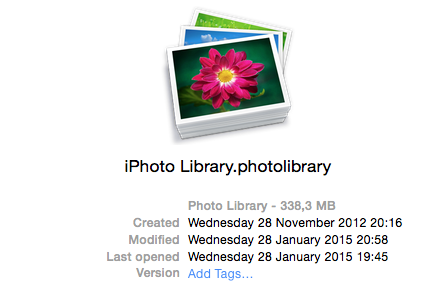
An iPhoto library is in a specific format for each version of iPhoto. This is why iPhoto will need to convert it, when you first run the new version of iPhoto. Sometimes the conversion can go wrong, if something should cause your Mac to crash during the conversion - like running out of storage. That is why you should have the backup and make sure you have plenty of free storage, before you try to open iPhoto in the new version. Don't risk a library upgrade with less than 10GB of free storage, better more! iPhoto 9.6 does not handle crashes during the upgrade gracefully.
if your old iPhoto was iPhoto '08 or earlier, read this first: iPhoto '11: About the Library Upgrader