You can continue to use your current router.. It is however a good idea to use the Time Capsule correctly as part of the network.. plug it into the Asus with ethernet and put it in bridge mode.. that is router bridge.. the wizard should choose it automatically but may fail.. so just edit the settings when the airport utility wizard is finished.
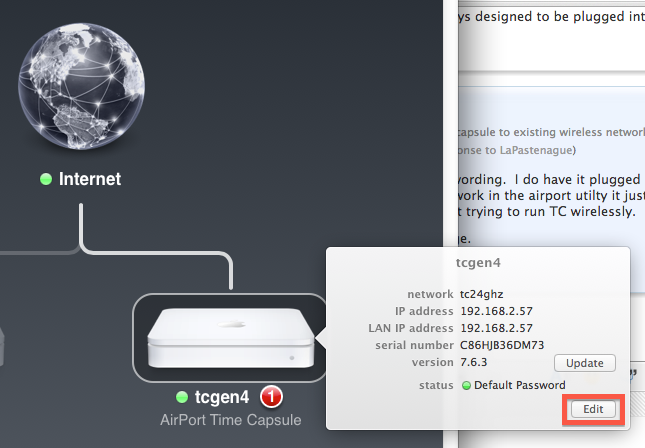
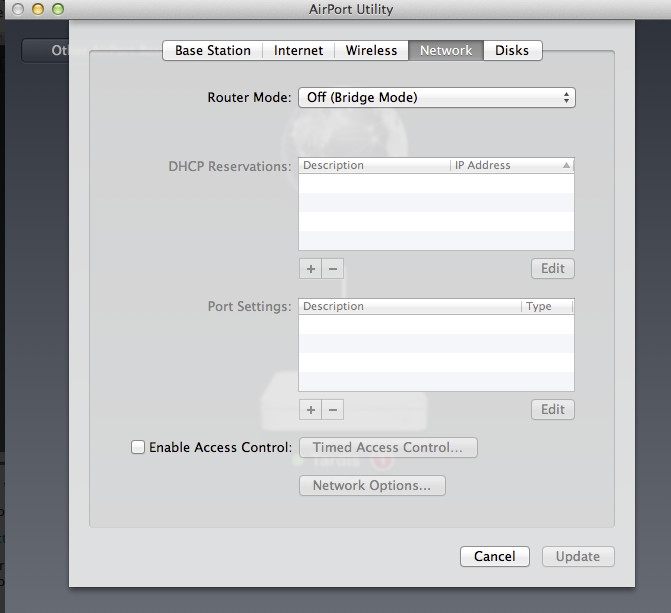
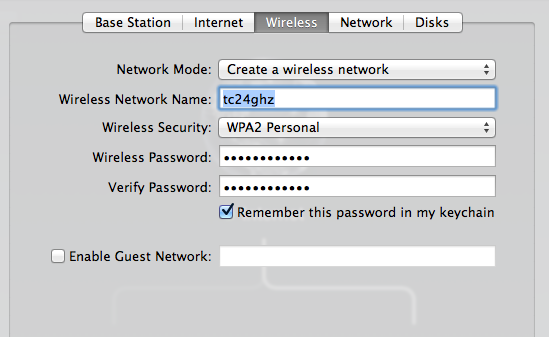
There is no need to turn wireless off but you can choose to do so if you wish. Simply select Off in the Network Mode above.
One good reason to use wireless in the TC is that backups are heavy and for 5 minutes an hour both the Macs could flood the wireless so everything else stops.. using their own wireless can help.
However there is plenty of flexibility and it is up to you.
Strongly recommend as above.. all names kept short, no spaces and pure alphanumeric. Do not follow the apple recommended names in the utility .. they can be wrong and sometimes very wrong.
I presume you already have a Time Capsule.. if not.. don't buy one.
Get a USB drive.. cheaper and faster and more reliable than a TC and plug it into the iMac. Share it to the network so the laptop can also use it for backups.
http://code.stephenmorley.org/articles/time-machine-on-a-network-drive/
You may even be able to plug a USB drive into the Asus router and do Time Machine to that.
https://www.asus.com/support/FAQ/1004458/
Not that I would recommend USB on anything but Apple router for Time Machine.. if you are doing things over a network.. you can however use Carbon Copy Cloner and it would do fine.