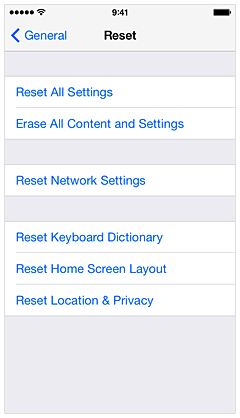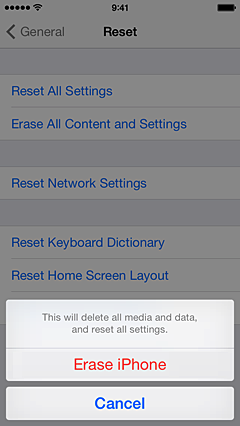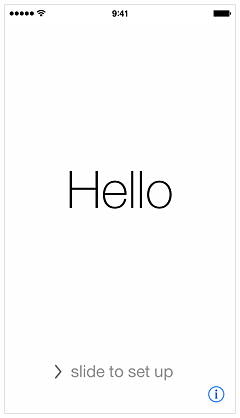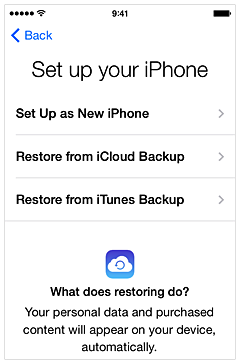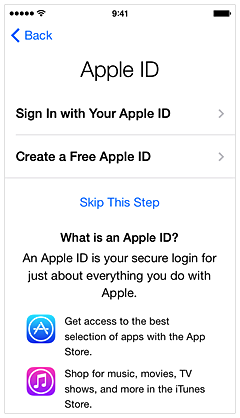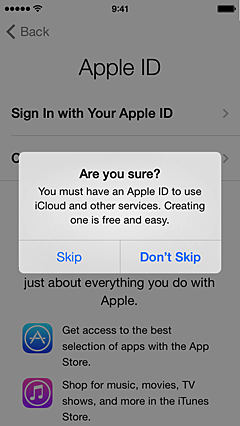Hey enixart,
When you go to www.icloud.com using the email address you have that ends in icloud.com -- do you see all of your information (contacts, calendars, notes, etc.?).
If so, you can just restore your iPhone as New (not from a backup) and when you sign into iCloud in Settings with the iCloud information above, your data should appear on your iPhone 6.
I'll include some information about this below, as well as a link to our Apple ID Support team if you are unable to change your old email address to your current Apple ID.
How to erase your iOS device and then set it up as a new device or restore it from backups - Apple Support
http://support.apple.com/en-us/HT4137
If you're having an issue with your iPhone, iPad or iPod touch, follow these troubleshooting steps to:
- Check for iOS software updates. Install them if available.
- Take a few minutes to transfer your content from your device to your computer to ensure that all of your critical data is safe.
- Back up your device before you erase it.
Erasing all content and settings will delete all of the data from your device, including songs, videos, contacts, photos, calendar information, and anything else. All device settings are restored to their factory condition.
To remove all settings and information from your device, tap Settings > General > Reset > Erase All Content and Settings. Learn more about "Erase All Content and Settings."
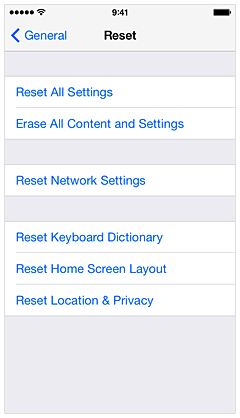
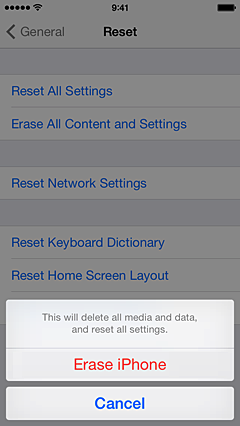
If you can't erase your device, restore the device using iTunes.
After your device is erased, you should see the following screen:
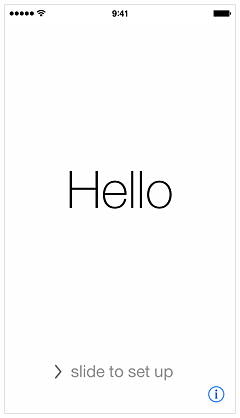
Follow the steps to complete the setup assistant. When prompted, select "Set Up as New iPhone." Then tap Next.
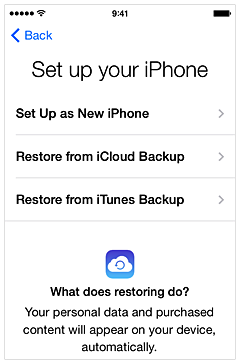
Skip the Apple ID sign-in, in case the original issue was related to any of your content on iCloud.
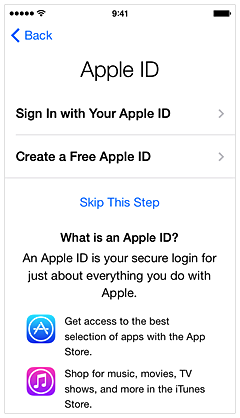
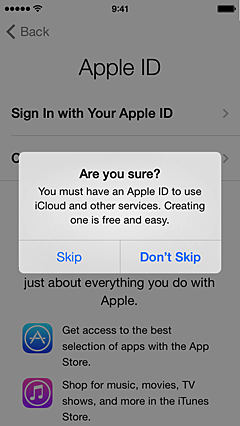
After setting up as new, you will need to enter your Visual Voicemail password for iPhone (on carriers that support Visual Voicemail). If you've forgotten your password, contact your carrier to help you reset it.
After erasing and setting up as a new device, your device is now in a factory configuration. Re-try what you were trying when you first found the issue to determine if erasing and setting up as a new device resolved the issue. Content on the device might have caused the unexpected behavior.
- If the issue persists, you might want to contact Apple Support.
- If the issue is resolved, sync one type of content at a time back to your device. For example, if you had an issue playing music, add songs from iTunes and confirm that they will play. If your contacts weren't loading successfully, add the contacts back. After each sync, test to see if the issue has returned.
Change your Apple ID - Apple Support
http://support.apple.com/en-us/HT202667
Contact Apple for help with Apple ID account security - Apple Support
http://support.apple.com/en-us/HT5699
I hope this information helps ....
- Judy