Thank you for your help.
I did both resets you offer in the link above and then I went to bed last night.
In the morning, when I hit the keyboard, it paused and came to light....and said there was a problem and it automatically reset and re-booted from a blank screen (not main screen). This was the screen after the reboot. The full error info is listed below the image.
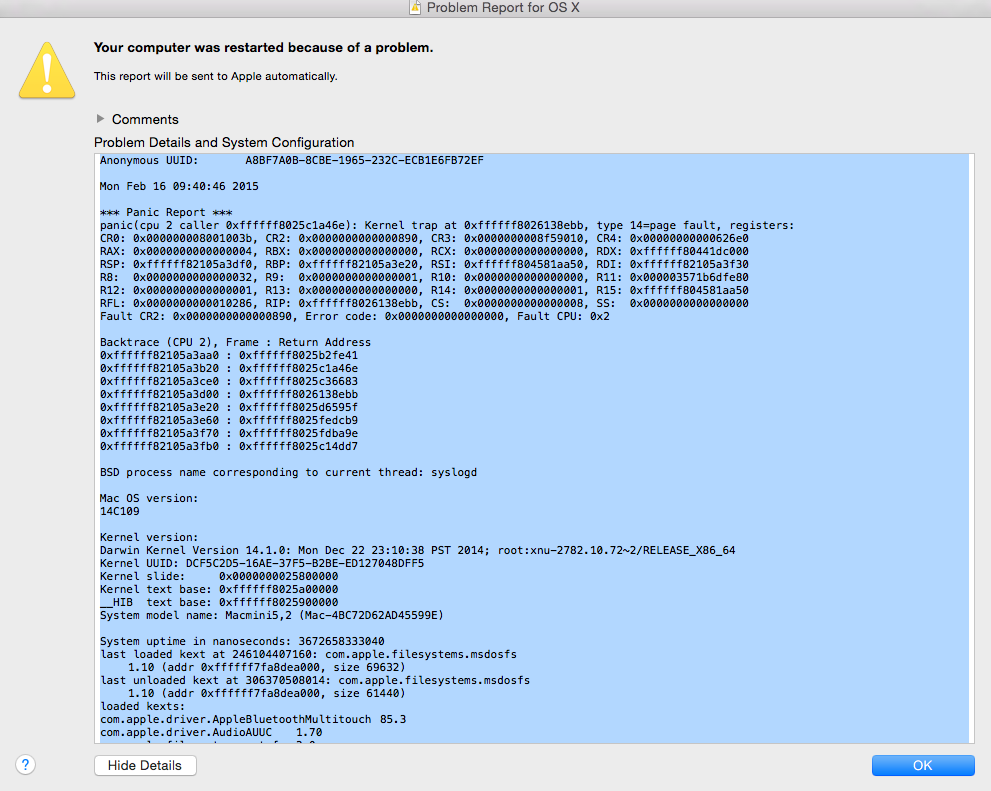
Anonymous UUID: A8BF7A0B-8CBE-1965-232C-ECB1E6FB72EF
Mon Feb 16 09:40:46 2015
*** Panic Report ***
panic(cpu 2 caller 0xffffff8025c1a46e): Kernel trap at 0xffffff8026138ebb, type 14=page fault, registers:
CR0: 0x000000008001003b, CR2: 0x0000000000000890, CR3: 0x0000000008f59010, CR4: 0x00000000000626e0
RAX: 0x0000000000000004, RBX: 0x0000000000000000, RCX: 0x0000000000000000, RDX: 0xffffff80441dc000
RSP: 0xffffff82105a3df0, RBP: 0xffffff82105a3e20, RSI: 0xffffff804581aa50, RDI: 0xffffff82105a3f30
R8: 0x0000000000000032, R9: 0x0000000000000001, R10: 0x0000000000000000, R11: 0x000003571b6dfe80
R12: 0x0000000000000001, R13: 0x0000000000000000, R14: 0x0000000000000001, R15: 0xffffff804581aa50
RFL: 0x0000000000010286, RIP: 0xffffff8026138ebb, CS: 0x0000000000000008, SS: 0x0000000000000000
Fault CR2: 0x0000000000000890, Error code: 0x0000000000000000, Fault CPU: 0x2
Backtrace (CPU 2), Frame : Return Address
0xffffff82105a3aa0 : 0xffffff8025b2fe41
0xffffff82105a3b20 : 0xffffff8025c1a46e
0xffffff82105a3ce0 : 0xffffff8025c36683
0xffffff82105a3d00 : 0xffffff8026138ebb
0xffffff82105a3e20 : 0xffffff8025d6595f
0xffffff82105a3e60 : 0xffffff8025fedcb9
0xffffff82105a3f70 : 0xffffff8025fdba9e
0xffffff82105a3fb0 : 0xffffff8025c14dd7
BSD process name corresponding to current thread: syslogd
Mac OS version:
14C109
Kernel version:
Darwin Kernel Version 14.1.0: Mon Dec 22 23:10:38 PST 2014; root:xnu-2782.10.72~2/RELEASE_X86_64
Kernel UUID: DCF5C2D5-16AE-37F5-B2BE-ED127048DFF5
Kernel slide: 0x0000000025800000
Kernel text base: 0xffffff8025a00000
__HIB text base: 0xffffff8025900000
System model name: Macmini5,2 (Mac-4BC72D62AD45599E)
System uptime in nanoseconds: 3672658333040
last loaded kext at 246104407160: com.apple.filesystems.msdosfs 1.10 (addr 0xffffff7fa8dea000, size 69632)
last unloaded kext at 306370508014: com.apple.filesystems.msdosfs 1.10 (addr 0xffffff7fa8dea000, size 61440)
loaded kexts:
com.apple.driver.AppleBluetoothMultitouch 85.3
com.apple.driver.AudioAUUC 1.70
com.apple.filesystems.autofs 3.0
com.apple.driver.AppleHWSensor 1.9.5d0
com.apple.driver.AGPM 100.15.5
com.apple.driver.ApplePlatformEnabler 2.1.7d1
com.apple.iokit.IOBluetoothSerialManager 4.3.2f6
com.apple.driver.AppleOSXWatchdog 1
com.apple.driver.AppleMikeyHIDDriver 124
com.apple.driver.AppleHDA 269.25
com.apple.driver.AppleMikeyDriver 269.25
com.apple.iokit.BroadcomBluetoothHostControllerUSBTransport 4.3.2f6
com.apple.driver.ACPI_SMC_PlatformPlugin 1.0.0
com.apple.driver.AppleLPC 1.7.3
com.apple.iokit.IOUserEthernet 1.0.1
com.apple.Dont_Steal_Mac_OS_X 7.0.0
com.apple.driver.AppleHWAccess 1
com.apple.driver.AppleHV 1
com.apple.driver.AppleThunderboltIP 2.0.2
com.apple.driver.AppleUpstreamUserClient 3.6.1
com.apple.driver.AppleMCCSControl 1.2.11
com.apple.kext.AMDFramebuffer 1.3.0
com.apple.AMDRadeonX3000 1.3.0
com.apple.kext.AMD6000Controller 1.3.0
com.apple.driver.AppleIntelHD3000Graphics 10.0.0
com.apple.driver.AppleIntelSNBGraphicsFB 10.0.0
com.apple.driver.AppleSMCPDRC 1.0.0
com.apple.driver.AppleIRController 327.5
com.apple.AppleFSCompression.AppleFSCompressionTypeDataless 1.0.0d1
com.apple.AppleFSCompression.AppleFSCompressionTypeZlib 1.0.0d1
com.apple.BootCache 35
com.apple.driver.XsanFilter 404
com.apple.driver.AppleFWOHCI 5.5.2
com.apple.iokit.IOAHCIBlockStorage 2.7.0
com.apple.driver.AppleSDXC 1.6.5
com.apple.driver.AppleUSBHub 705.4.2
com.apple.iokit.AppleBCM5701Ethernet 10.1.3
com.apple.driver.AirPort.Brcm4331 800.20.24
com.apple.driver.AppleUSBEHCI 705.4.14
com.apple.driver.AppleAHCIPort 3.1.0
com.apple.driver.AppleRTC 2.0
com.apple.driver.AppleACPIButtons 3.1
com.apple.driver.AppleHPET 1.8
com.apple.driver.AppleSMBIOS 2.1
com.apple.driver.AppleACPIEC 3.1
com.apple.driver.AppleAPIC 1.7
com.apple.driver.AppleIntelCPUPowerManagementClient 218.0.0
com.apple.nke.applicationfirewall 161
com.apple.security.quarantine 3
com.apple.security.TMSafetyNet 8
com.apple.driver.AppleIntelCPUPowerManagement 218.0.0
com.apple.driver.AppleMultitouchDriver 262.33.1
com.apple.driver.AppleBluetoothHIDKeyboard 176.2
com.apple.driver.IOBluetoothHIDDriver 4.3.2f6
com.apple.driver.AppleHIDKeyboard 176.2
com.apple.kext.triggers 1.0
com.apple.iokit.IOSerialFamily 11
com.apple.driver.DspFuncLib 269.25
com.apple.kext.OSvKernDSPLib 1.15
com.apple.iokit.IOBluetoothHostControllerUSBTransport 4.3.2f6
com.apple.driver.IOPlatformPluginLegacy 1.0.0
com.apple.driver.AppleSMBusPCI 1.0.12d1
com.apple.driver.AppleHDAController 269.25
com.apple.iokit.IOHDAFamily 269.25
com.apple.iokit.IOAudioFamily 203.3
com.apple.vecLib.kext 1.2.0
com.apple.iokit.IOSurface 97
com.apple.iokit.IOBluetoothFamily 4.3.2f6
com.apple.driver.AppleSMBusController 1.0.13d1
com.apple.iokit.IOAcceleratorFamily2 156.6
com.apple.kext.AMDSupport 1.3.0
com.apple.AppleGraphicsDeviceControl 3.8.6
com.apple.iokit.IONDRVSupport 2.4.1
com.apple.iokit.IOGraphicsFamily 2.4.1
com.apple.driver.IOPlatformPluginFamily 5.8.1d38
com.apple.iokit.IOUSBUserClient 705.4.0
com.apple.iokit.IOFireWireIP 2.2.6
com.apple.driver.AppleSMC 3.1.9
com.apple.iokit.IOSCSIArchitectureModelFamily 3.7.3
com.apple.driver.AppleUSBMergeNub 705.4.0
com.apple.iokit.IOUSBHIDDriver 705.4.0
com.apple.driver.AppleUSBComposite 705.4.9
com.apple.driver.AppleThunderboltDPInAdapter 4.0.6
com.apple.driver.AppleThunderboltDPOutAdapter 4.0.6
com.apple.driver.AppleThunderboltDPAdapterFamily 4.0.6
com.apple.driver.AppleThunderboltPCIDownAdapter 2.0.2
com.apple.driver.AppleThunderboltNHI 3.1.7
com.apple.iokit.IOThunderboltFamily 4.2.1
com.apple.iokit.IOFireWireFamily 4.5.6
com.apple.iokit.IOEthernetAVBController 1.0.3b3
com.apple.iokit.IO80211Family 710.55
com.apple.driver.mDNSOffloadUserClient 1.0.1b8
com.apple.iokit.IONetworkingFamily 3.2
com.apple.iokit.IOUSBFamily 710.4.14
com.apple.iokit.IOAHCIFamily 2.7.5
com.apple.driver.AppleEFINVRAM 2.0
com.apple.driver.AppleEFIRuntime 2.0
com.apple.iokit.IOHIDFamily 2.0.0
com.apple.iokit.IOSMBusFamily 1.1
com.apple.security.sandbox 300.0
com.apple.kext.AppleMatch 1.0.0d1
com.apple.driver.AppleKeyStore 2
com.apple.driver.AppleMobileFileIntegrity 1.0.5
com.apple.driver.AppleCredentialManager 1.0
com.apple.driver.DiskImages 396
com.apple.iokit.IOStorageFamily 2.0
com.apple.iokit.IOReportFamily 31
com.apple.driver.AppleFDEKeyStore 28.30
com.apple.driver.AppleACPIPlatform 3.1
com.apple.iokit.IOPCIFamily 2.9
com.apple.iokit.IOACPIFamily 1.4
com.apple.kec.corecrypto 1.0
com.apple.kec.Libm 1
com.apple.kec.pthread 1
Model: Macmini5,2, BootROM MM51.0077.B10, 2 processors, Intel Core i7, 2.7 GHz, 16 GB, SMC 1.75f0
Graphics: AMD Radeon HD 6630M, AMD Radeon HD 6630M, PCIe, 256 MB
Memory Module: BANK 0/DIMM0, 8 GB, DDR3, 1600 MHz, 0x859B, 0x43543130323436344246313630422E433136
Memory Module: BANK 1/DIMM0, 8 GB, DDR3, 1600 MHz, 0x859B, 0x43543130323436344246313630422E433136
AirPort: spairport_wireless_card_type_airport_extreme (0x14E4, 0xE4), Broadcom BCM43xx 1.0 (5.106.98.100.24)
Bluetooth: Version 4.3.2f6 15235, 3 services, 27 devices, 1 incoming serial ports
Network Service: Wi-Fi, AirPort, en1
Serial ATA Device: APPLE SSD TS256C, 251 GB
USB Device: Hub
USB Device: BRCM20702 Hub
USB Device: Bluetooth USB Host Controller
USB Device: Hub
USB Device: IR Receiver
Thunderbolt Bus: Mac mini, Apple Inc., 22.2