Hi Allan,
Thanks for the reply, I've now had time to run EtreCheck, which I've copied below.
Just a couple of notes - I've recently turned back on my two Safari extensions after leaving them off for a while to see if they made any difference. They don't appear to.
I've just had Mail Web Content hang as well as Safari (see below) - when I forced Safari to quit, Mail started working fine, so maybe a conflict there?
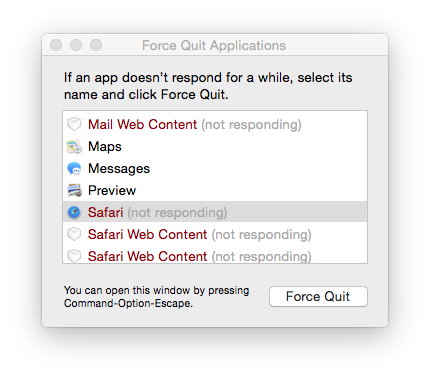
Anyhow, here is the EtreCheck result - even I can see some processes running which don't need to (Matrox and others) so I'll endeavour to clean those up...
Thanks again,
Ian
Problem description:
Safari hangs
EtreCheck version: 2.1.8 (121)
Report generated 27 February 2015 11:36:35 GMT
Download EtreCheck from http://etresoft.com/etrecheck
Click the [Click for support] links for help with non-Apple products.
Click the [Click for details] links for more information about that line.
Hardware Information: ℹ️
Mac mini (Late 2012) (Technical Specifications)
Mac mini - model: Macmini6,2
1 2.6 GHz Intel Core i7 CPU: 4-core
16 GB RAM Upgradeable
BANK 0/DIMM0
8 GB DDR3 1600 MHz ok
BANK 1/DIMM0
8 GB DDR3 1600 MHz ok
Bluetooth: Good - Handoff/Airdrop2 supported
Wireless: en1: 802.11 a/b/g/n
Video Information: ℹ️
Intel HD Graphics 4000
Cinema HD 1920 x 1200
System Software: ℹ️
OS X 10.10.2 (14C109) - Time since boot: one day 1:49:8
Disk Information: ℹ️
APPLE HDD HTS541010A9E662 disk0 : (1 TB)
EFI (disk0s1) <not mounted> : 210 MB
Recovery HD (disk0s3) <not mounted> [Recovery]: 650 MB
Macintosh HD (disk1) / : 999.01 GB (165.75 GB free)
Encrypted AES-XTS Unlocked
Core Storage: disk0s2 999.35 GB Online
USB Information: ℹ️
Seagate BUP Slim SL 2 TB
EFI (disk7s1) <not mounted> : 210 MB
Media (disk7s2) /Volumes/Media : 2.00 TB (995.84 GB free)
Seagate Backup+ SL 2 TB
EFI (disk4s1) <not mounted> : 210 MB
FCPX (disk4s2) /Volumes/FCPX : 2.00 TB (105.28 GB free)
Asmedia ASM107x
Seagate BUP Slim SL 2 TB
EFI (disk2s1) <not mounted> : 210 MB
Boot OS X (disk2s3) <not mounted> : 134 MB
Time Machine 1 (disk3) /Volumes/Time Machine 1 : 2.00 TB (967.08 GB free)
Encrypted AES-XTS Unlocked
Core Storage: disk2s2 2.00 TB Online
Apple Inc. MacBook Air SuperDrive
Apple Inc. BRCM20702 Hub
Apple Inc. Bluetooth USB Host Controller
Apple, Inc. IR Receiver
Asmedia ASM107x
Apple Inc. iPhone
Thunderbolt Information: ℹ️
Apple Inc. thunderbolt_bus
Gatekeeper: ℹ️
Mac App Store and identified developers
Kernel Extensions: ℹ️
/Library/Extensions
[loaded] com.sophos.kext.sav (9.2.50 - SDK 10.8) [Click for support]
[loaded] com.sophos.nke.swi (9.2.50 - SDK 10.8) [Click for support]
/System/Library/Extensions
[not loaded] com.CalDigit.driver.CalDigitUSBxHCI (1.3.4a2) [Click for support]
[not loaded] com.CalDigit.iokit.CalDigitFastIO (2.6.1) [Click for support]
[loaded] com.avatron.AVExFramebuffer (1.7 - SDK 10.8) [Click for support]
[loaded] com.avatron.AVExVideo (1.7 - SDK 10.8) [Click for support]
[not loaded] com.caldigit.driver.AHCIPatch (1) [Click for support]
[not loaded] com.matrox.vpg.AudioDriver (1.0.0d1) [Click for support]
[not loaded] com.matrox.vpg.ClockDriver (1.0.0d1) [Click for support]
[not loaded] com.matrox.vpg.DriverHelpers (1.0.0d1) [Click for support]
[not loaded] com.matrox.vpg.MXO2MiniDriver (1.0.0d1) [Click for support]
[not loaded] com.matrox.vpg.VideoInputDriver (1.0.0d1) [Click for support]
[not loaded] com.matrox.vpg.VideoOutputDriver (1.0.0d1) [Click for support]
/System/Library/Extensions/AHCIPatch.kext/Contents/PlugIns
[not loaded] com.caldigit.plist.AHCIPortInjector (1.0.0) [Click for support]
Startup Items: ℹ️
Jaksta: Path: /Library/StartupItems/Jaksta
Qmaster: Path: /Library/StartupItems/Qmaster
Startup items are obsolete in OS X Yosemite
Launch Agents: ℹ️
[running] com.bjango.istatmenusagent.plist [Click for support]
[running] com.bjango.istatmenusnotifications.plist [Click for support]
[running] com.matrox.vpg.MXO2MiniAgent.plist [Click for support]
[loaded] com.oracle.java.Java-Updater.plist [Click for support]
[running] com.sophos.uiserver.plist [Click for support]
[running] com.trusteer.rapport.rapportd.plist [Click for support]
Launch Daemons: ℹ️
[loaded] com.adobe.fpsaud.plist [Click for support]
[running] com.bjango.istatmenusdaemon.plist [Click for support]
[loaded] com.bombich.ccc.plist [Click for support]
[running] com.bombich.ccchelper.plist [Click for support]
[running] com.crashplan.engine.plist [Click for support]
[loaded] com.macpaw.CleanMyMac2.Agent.plist [Click for support]
[loaded] com.microsoft.office.licensing.helper.plist [Click for support]
[loaded] com.oracle.java.Helper-Tool.plist [Click for support]
[loaded] com.oracle.java.JavaUpdateHelper.plist [Click for support]
[running] com.sophos.common.servicemanager.plist [Click for support]
[running] com.trusteer.rooks.rooksd.plist [Click for support]
User Launch Agents: ℹ️
[loaded] com.macpaw.CleanMyMac2Helper.diskSpaceWatcher.plist [Click for support]
[loaded] com.macpaw.CleanMyMac2Helper.scheduledScan.plist [Click for support]
[loaded] com.macpaw.CleanMyMac2Helper.trashWatcher.plist [Click for support]
[running] com.spotify.webhelper.plist [Click for support]
User Login Items: ℹ️
iTunesHelper Application (/Applications/iTunes.app/Contents/MacOS/iTunesHelper.app)
MiniUsage Application Hidden (/Applications/MiniUsage.app)
CleanMyDrive Application Hidden (/Applications/CleanMyDrive.app)
Dropbox Application Hidden (/Applications/Dropbox.app)
CrashPlan menu bar Application (/Applications/CrashPlan.app/Contents/Helpers/CrashPlan menu bar.app)
Messages Application (/Applications/Messages.app)
Dropkick Application (/Applications/Dropkick.app)
AirPort Utility Application (/Applications/Utilities/AirPort Utility.app)
Internet Plug-ins: ℹ️
Flip4Mac WMV Plugin: Version: 3.2.0.16 - SDK 10.8 [Click for support]
FlashPlayer-10.6: Version: 16.0.0.305 - SDK 10.6 [Click for support]
QuickTime Plugin: Version: 7.7.3
Flash Player: Version: 16.0.0.305 - SDK 10.6 [Click for support]
Default Browser: Version: 600 - SDK 10.10
OfficeLiveBrowserPlugin: Version: 12.3.3 [Click for support]
SharePointBrowserPlugin: Version: 14.4.8 - SDK 10.6 [Click for support]
JavaAppletPlugin: Version: Java 7 Update 51 Check version
User internet Plug-ins: ℹ️
WebEx64: Version: 1.0 - SDK 10.5 [Click for support]
Aspera Web 3.1.2.72265: Version: Unknown - SDK 10.6 [Click for support]
Safari Extensions: ℹ️
AdBlock
clea.nr Videos
Audio Plug-ins: ℹ️
DVCPROHDAudio: Version: 1.2
3rd Party Preference Panes: ℹ️
Flash Player [Click for support]
Flip4Mac WMV [Click for support]
Java [Click for support]
Matrox MXO2 Mini [Click for support]
Perian [Click for support]
Trusteer Endpoint Protection [Click for support]
Time Machine: ℹ️
Skip System Files: NO
Mobile backups: OFF
Auto backup: YES
Volumes being backed up:
Macintosh HD: Disk size: 999.01 GB Disk used: 833.26 GB
Destinations:
Backup [Network]
Total size: 2.00 TB
Total number of backups: 37
Oldest backup: 2014-11-12 15:38:05 +0000
Last backup: 2015-02-27 11:33:29 +0000
Size of backup disk: Too small
Backup size 2.00 TB < (Disk used 833.26 GB X 3)
Time Machine 01 [Local]
Total size: 2.00 TB
Total number of backups: 43
Oldest backup: 2014-06-18 02:04:12 +0000
Last backup: 2015-02-27 10:18:02 +0000
Size of backup disk: Too small
Backup size 2.00 TB < (Disk used 833.26 GB X 3)
Top Processes by CPU: ℹ️
16% WindowServer
13% CrashPlanService
4% CrashPlan
1% loginwindow
1% CrashPlan menu bar
Top Processes by Memory: ℹ️
1.08 GB CrashPlanService
756 MB iPhoto
447 MB softwareupdated
447 MB com.apple.MediaLibraryService
447 MB iTunes
Virtual Memory Information: ℹ️
834 MB Free RAM
7.13 GB Active RAM
7.32 GB Inactive RAM
1.88 GB Wired RAM
57.98 GB Page-ins
27 MB Page-outs
Diagnostics Information: ℹ️
Feb 27, 2015, 11:32:08 AM /Library/Logs/DiagnosticReports/Safari_2015-02-27-113208_[redacted].hang
Feb 27, 2015, 11:10:59 AM /Users/[redacted]/Library/Logs/DiagnosticReports/com.apple.WebKit.WebContent_20 15-02-27-111059_[redacted].crash
Feb 26, 2015, 05:46:09 PM /Library/Logs/DiagnosticReports/CrashPlanService_2015-02-26-174609_[redacted].c pu_resource.diag [Click for details]
Feb 26, 2015, 09:45:10 AM Self test - passed
Feb 25, 2015, 10:35:45 AM /Users/[redacted]/Library/Logs/DiagnosticReports/com.apple.WebKit.WebContent_20 15-02-25-103545_[redacted].crash
Feb 19, 2015, 08:49:56 AM /Library/Logs/DiagnosticReports/Kernel_2015-02-19-084956_[redacted].panic [Click for details]