aloha bob (et al)
as you know, * I * Know nuthin about an iPad, but a little sumpthin about Macs - and am fond of thinkin outside the box.
I must assume that one can select a range of text - like this
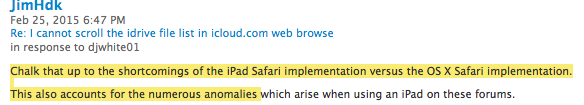
because ya'll do it all the time here.
On Mac, when one sees a buncha files & folders in a window,
one can "marquee" select some of 'em with click & hold mouse > drag > release
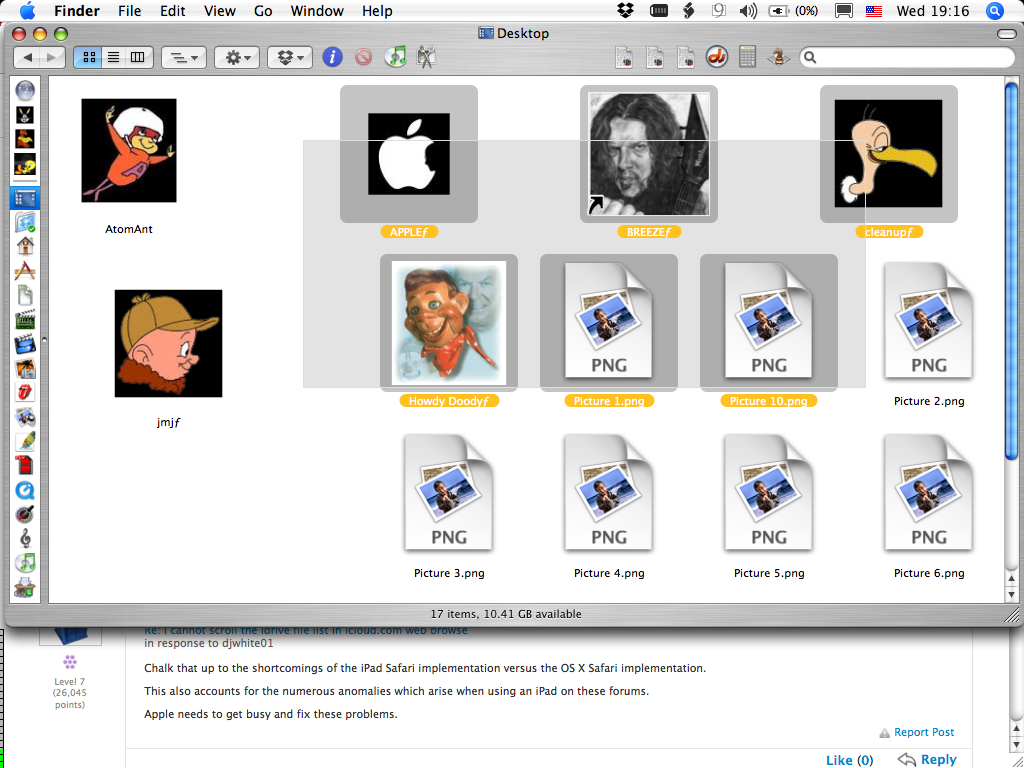
I assume (again) that one could do something to that effect in iOS Apps like Safari (remind me to ask about Puffin replicate)
touch & hold > drag > lift = "marquee select" ??
If so - and I HAVE seen a web page do the very thing that the Cloud Drive is doing -
TRY
touch & hold > drag PAST the visible part of the Window (down where it says "Cloud Drive" on the left and "19 Items" on the right)
IF I am right - this is how I got past the no scroillbars I experienced - the marqueeing action MAY cause the window to scroll following the marquee
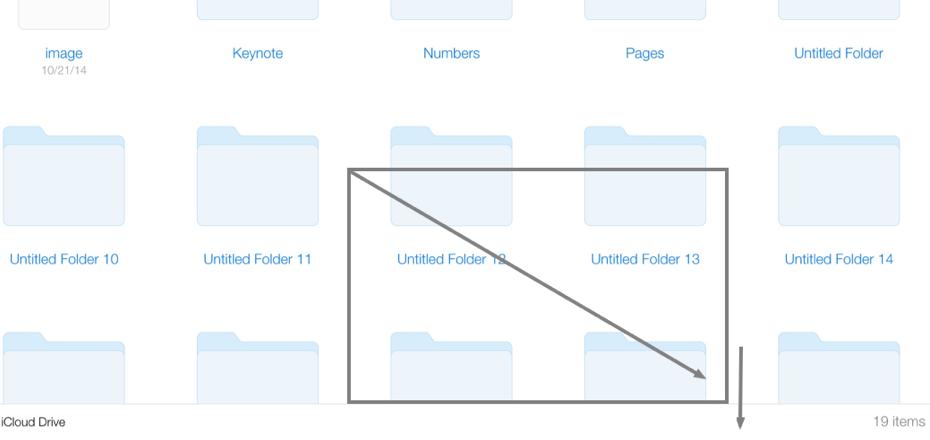
Call me crazy, but is there no way to change the VIEW from ICON to LIST?
Again, crazy me, but I think the DropBox List (can't change it either) is very iDevice friendly
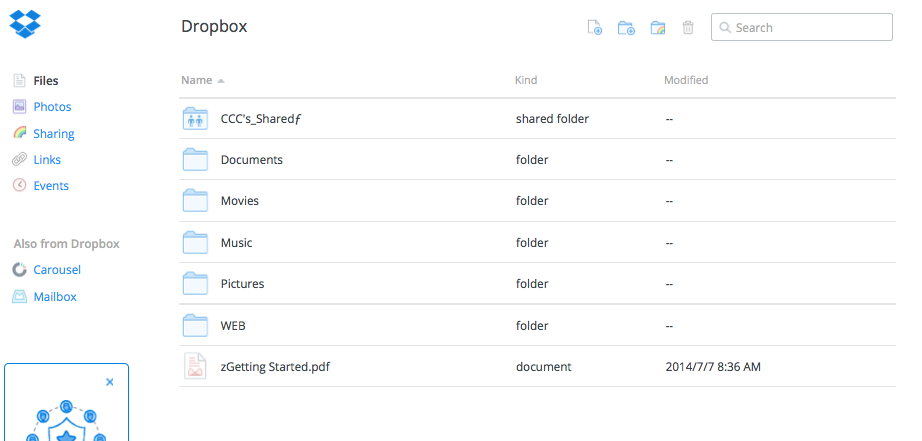
If I had to venture a guess, I would say that the combination of the code displaying the page and iOS Safari's ability to do so are not playing like good children.
ÇÇÇ