Thanks for the additional information.
Power up the Extreme for a minute or two
Hold in the reset button on the back of the Extreme for 8-10 seconds and release
Allow a full minute for the Extreme to restart to a slow, blinking amber light
Power off the Extreme
Connect an Ethernet cable from one of the LAN <--> ports on the D-Link router to the WAN "O" port on the AirPort Extreme
Power up the AirPort Extreme for a minute or two
Click the WiFi icon at the top of your Mac's screen and look for a listing of New AirPort Base Station
Click on AirPort Extreme
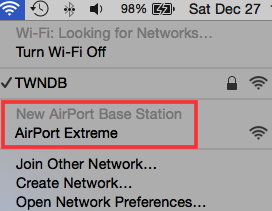
That will get the setup "wizard" going. It will take a minute to analyze the setup and then present a window that looks similar to this, except that you will see a picture of the AirPort Extreme
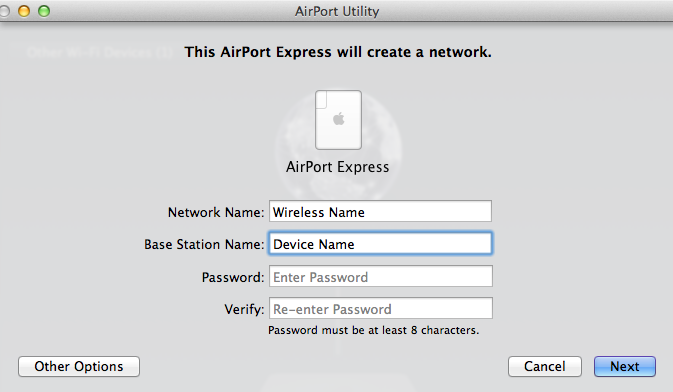
Network Name.......Type in the exact same name of the wireless network that the D-Link router is using
Base Station..........Type in a name that you want to call the Extreme
Password...............Type in the password for the D-Link wireless network
Verify......................Verify the password
Click Next, and wait a minute while the wizard sets things up. When you see the message of Setup Complete, click Done
You are done