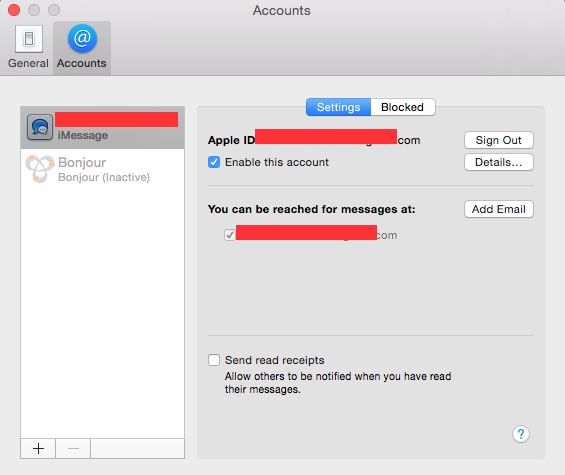iMessage was working smoothly on my iPhone/iPad and Mac, with my phone number; however, for some reason, my Mac and my iPad no longer allow me to include (or modify to) my phone number. I have tried to log off, log in (on both FaceTime and iMessage, on both devices), reset (hard and soft on my iPad), turned off and on iCloud...nothing.
Both Mac and iPad remain exclusively linked to my Apple ID which I never used before for iMessage.
My iPhone is logged in with my Apple ID and I choose to use my phone number, NOT my Apple ID.
My frustration is exacerbated as I have followed all the examples but then find I do not have the same screenshots as the links show ("Start responses from" (see below). Also, I cannot add my phone number when it says "Add an email". It keeps telling me to log in with my Apple ID (which I already did) while on my Mac it asked me to log into my iPhone via my Apple ID to include the phone number to be used on my Mac...but since I already did that, why is my Mac not "synching"? Same for my iPad?
iPhone 3GS 6.1.6
iPad 8.2 (updated last night after the problems started)
Macbook 10.10.2