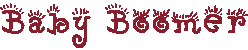StevenReines wrote:
Can anyone think of a reason my iMac would be resetting my modem/router? I've had 2 different internet providers now. Centurylink and TWC. With both services my modem with suddenly restart itself thus dropping internet connectivity. Its's a late 2013 27in iMac running OS X Yosemite 10.10.2, thought theprobelm existed on Mavericks as well. It is connected via ethernet cable to my Arris DG1607OA modern/router
I had basically the same problem approximately 2 months ago. I have the late 2012 27" iMac. After researching the forums (for what its worth 😝 & scouring the net I could not find anything dealing w/ethernet & network problems regarding Macs. I was also puzzled. Network Diagnostics showed ethernet internet access. I had no trouble getting on the net using wi-fi either. Another piece of the puzzle.
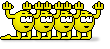 to the AC tech. In 30 seconds, they fixed the problem:
to the AC tech. In 30 seconds, they fixed the problem:
Trash the following plist files by going to Macintosh HD>Library>Preferences>SystemConfiguration
com.apple.airport.preferences
preferences
NetworkInterfaces
REstart your comp.
Optional----> Repair permissions & restart.
If you have AC, strongly suggest that you give them a call if the above does not work.