I'm sure that's possible (and there are scripted solutions that will do exactly what you want). The bigger issue, though, is what do you mean by a "duplicate"? iTunes currently has two functions:
View > Show Duplicate Items will show all cases where a song exists in your library with the same Artist and Name fields - therefore you may get different edits, mixes, live vs. studio versions, of the same song. I understand that some people may want to eliminate at least some of these, but how would a fully-automated version know which songs you want to keep and which to get rid of in this example?
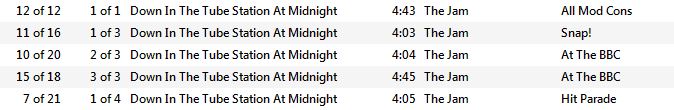
In extreme cases, you could have many songs that would be shown in the results of the View > Show Duplicate Items query yet this would represent an absolutely correct library with nothing that the user (me, in this case) would regard as a "duplicate":
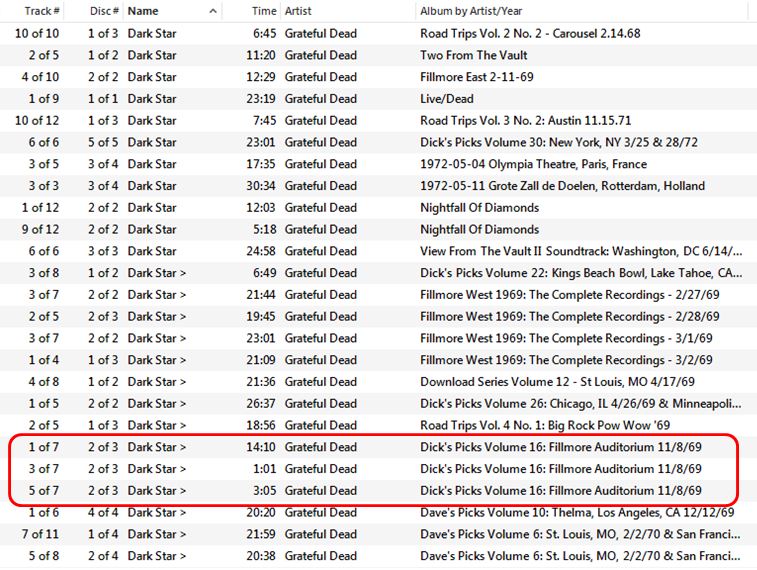
The highlight tracks here show a case where the same "song" (Artist and Name matched) can occur within the same album - quite correctly.
SHIFT View > Show Exact Duplicate Items is much more restrictive, in that as well as Artist and Name it will only show songs that also have identical values for Album, Disc Number and Track Number. Unlike the first case, where duplicates may be entirely value, anything shown by this second function is likely to be an error. This is an area in which iTunes could maybe offer an automated function, though there are still questions that would need to be resolved. For example, such a duplicate may be reported if:
- There are two entries in the iTunes database that point to the same media file
- There are two entries in the iTunes database that point to different media files - still the same song/recording but they could have different filenames or be in different locations
The biggest barrier to an automated de-duplication function within iTunes, though, is that unless it offered a host of user options there's a very significant risk that it would delete duplicates but not the ones that you want to remove - and where the de-duplication process also involves file deletion this is not easy to support a robust Undo function for. The other factor is that the second case of duplication (exactly the same song occurring more than once in your library) is almost always the result of some kind of user error, or user misunderstanding of how iTunes works and manages the content of its library. iTunes is complex enough (far too complex, in some people's opinion) without adding functionality that addresses the consequence of misuse.