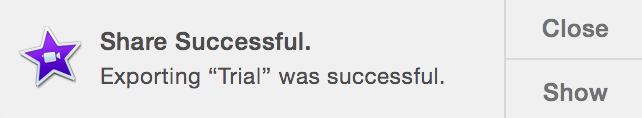"iMovie will not share under Yosemite (OS 10.10.3)."
Posted: 04 June, 2015
After a long journey, and lots of board searching, I've finally found a solution that worked to restore my iMovie Share functionality after an update to Yosemite (10.10.3)
Problem: My MacBook Pro, once updated to Yosemite 10.10.3, no longer wished to export (share) files from a hitherto fully functional iMovie (10.0.8).
Knee Jerk Fix: Search boards. Whine. Repeatedly click the "Share" button with zero effect. Call Apple. Search boards. Use words that are not allowed on said boards. Repeatedly.
Apple Fix: To their credit, Apple did offer to contact me via email after I posted a review to the App Store regarding iMovie becoming less that usable. That being said, I've not heard back from Apple with a fix. The Apple dealers that I contacted, offered zero help... but they're primarily tasked with just selling boxes.
Actual Fix: Open iMovie.
Under the File pull down menu, select Open Library. Select Create New Library and give your new library a name like, "Fingers Crossed, Please, Please for the Love of Pete... Work!" Or just "Trial Library"
File -> Open Library -> Create new Library
Once you've done this, you ought to be able to copy and paste clips into your new library and export (share) as per usual. (If you even remember what sharing is like by this point.) 🙂 It requires a little work, but not nearly as much as digging through pref files, cleaning with OnyX, or trying to find a tech who knows what to do without doing all of the same research that you've already done.