You will need to start over on the setup of the Time Capsule as follows:
Disconnect any Ethernet cables that might be connected to the Time Capsule, but leave it powered on
Hold in the reset button on the back of the Time Capsule for 8-10 seconds and release. The reset button is located next to the AC power socket.
Allow a full minute for the Time Capsule to restart to a slow, blinking amber light
Connect the Ethernet cable from a LAN <--> port on the Netgear to the WAN "O" port on the Time Capsule. The Ethernet cable must remain connected at all times.
Click the WiFi icon at the top of the Mac's screen
Look for a setting of New AirPort Base Station
Click on Time Capsule
The example below shows an AirPort Express. You will see Time Capsule on your screen.
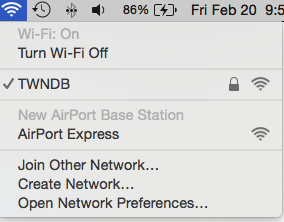
That will get the setup wizard going. It will take a minute to analyze the settings, then display a screen that looks like this, except you will see a picture of the Time Capsule
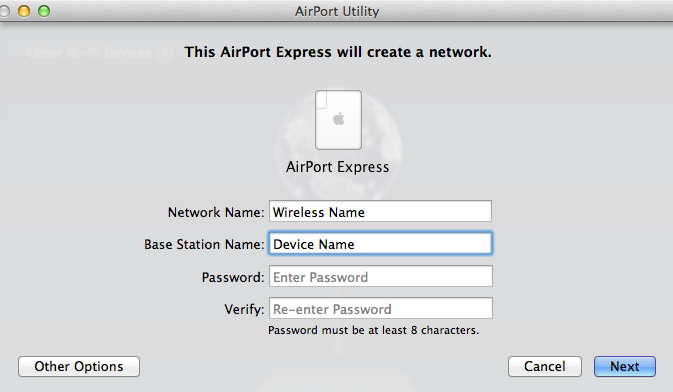
Network Name..........Type in the exact name that the Netgear wireless is using
Base Station.............Type in a name that you want to call the Time Capsule. Use something short and simple. Mine is TC, for example
Password..................Type in the exact password that the Netgear wireless requires
Verify.........................Verify the Password again
Click Next
The setup wizard will configure everything for you automatically. When you see the message of Setup Complete, click Done.
That's it. Now you have one big "extended" network. Technically, this is called a "roaming" network.