Problem solved.
Turns out that evidently the iPad Mini was dropped and the clear shell case for the back came off. It must have been put back on backwards so the On/Off Sleep/Wake button was being pressed by the case when held tightly... causing the "Slide to Power Off" message to show. This was discovered when the Smart Cover wouldn't stand the unit properly... But.. only after I guessed the Smart Cover was broken and I bought a new Smart Cover. The new red Smart cover didn't work any better than the previous blue one. Soooooo... I looked carefully at the unit and found that the clear back had been put on backwards!
Now, how do I turn this into a positive "teaching moment" with my spouse? Or, maybe after 53 years of marriage I'll just take credit for fixing it and getting her a beautiful new red cover!
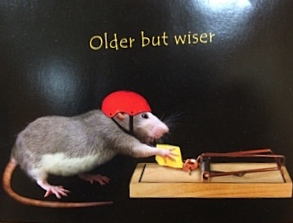
Thanks for your help.
Dan