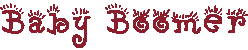Resetting Password
1. Shut down comp & wait a few minutes.
2. Turn on & at the same time hold down the “command” & “R” keys.
3. Next screen….. In the menu bar click on Utilities (NOT OS X UTILITIES)
4. In the drop down menu, click on Terminal.
5. In the terminal pop up small window: Type exactly—> resetpassword Hit return key.
6. Reset password window will pop up. Follow the onscreen instructions to reset password. Make sure you select the admin account to reset the password.
7. You can ignore the “keychain” pop up windows, which is what I did. Does not affect anything.
You can do the keychain stuff at your leisure.
8. Quit out of everything & restart your computer.
9. Enter your new reset password.
Also, check out the following User Tip: Reset the user password in OS X Lion, Mountain Lion, Mavericks and Yosemite
=================
When selecting passwords, make sure it's one that you will NEVER forget AND no one else can figure out.
Old school--- > Print it out & keep in a safe place. A place that ONLY you know about AND never forget.😉 Also helpful when you cannot get pass the log-in screen. 😉
New school---> Get a password manager utility. Highly recommend 1Password which is shareware. Another good password manager utility is Dashlane. Best of all, it's FREE!
Do a Google search for free password managers.