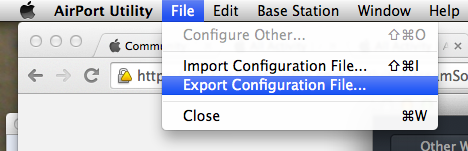The Ooma device is a router.. hence when you put it between the modem and the Express you naturally get double NAT.
Is it OK to ignore the Double NAT status?
Apple seem to be less worried about it.. they often advise people to use double NAT if they run into trouble.
IMHO it is ok for standard web browsing and email but one day you are going to find a website doesn't work or a live game won't connect.. any interactive activity on the internet will fail.
Plus the Ooma is simply not a good router.. it is low powered and you might find some apple protocols are lost.
They do this for QoS during phone calls .. but I recommend you go back to Express as the main router and plug the Ooma after the Express.. although you will run out of ethernet ports pretty quick. If phone calls are poor you need to back off internet use during the call.. Apple routers have no QoS so the right method might be to replace it with a decent router.. ie one that actually has some controls.
You can also bridge the Express and try it that way.
If you are concerned about losing your setup.. simply save it.. export configuration is option in the airport utility.. you can then import it again if you need to put the express back exactly as was.