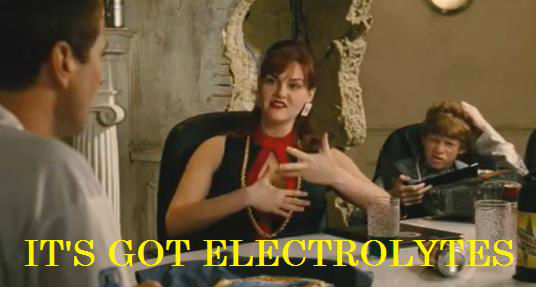AlexLuquezfromtucson wrote:
Alright awesome info! But none the less I still wanna know what would stop me from downloading the program.
The fact that McAfee doesn't know what the **** they're doing?
The fact that AT$T doesn't know either?
Common sense?
If you want to download something that is not available from the Mac App Store, download it from a site specifically authorized by the software's developer. No other source should be trusted, especially if it's one recommended by AT$T.
This is the site I found after a brief search: http://www.att.net/iss. You have to log in to get beyond that, and having established sufficient distance between my life and AT&T's monumental incompetence there's only so much I am willing to do for my fellow Mac users. If it's still not working for you after you log in with your credentials, I'd take it as a sign of what you could expect once you install it.
Retain both of the following links to prepare for that:
How to install or uninstall McAfee Internet Security for Mac
How to uninstall and reinstall McAfee Agent 4.x on Macintosh computers