"I have tried dragging the albums from I tunes to the SD Card, however, the album title does not go and all of the tracks appear as individual files, rather than as an album."
That's how it works ... if you drag and drop from iTunes to a Windows Explorer window (e.g., for an SD card), it will copy the individual songs (typically as .m4a or .mp3 files), but not put them in a folder that represents the album (unless you create one first). Information about the album is still embedded in the individual files so, depending on how your in-car systems works, it should still show them as correctly associated with the album title, etc.
"rather than being filed under the artists name, they are marked as 'various artists'."
There are two cases to look at. Firstly, are the albums concerned by a single artist, or are they compilations of tracks by different artists? If the latter, there are two ways in which this can be handled in iTunes:
- The value in the Album Artist may be set to "Various Artist", where right-click > Get Info on the album will be like this:

and if you expand the album to show the songs you'll see the individual artist associated with each one:
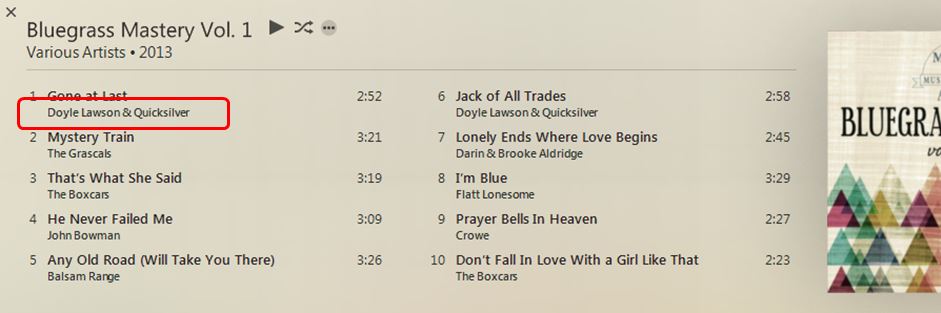
In this case you'll find the files in (assuming the default iTunes folder layout) in C:\Users\username\Music\iTunes\Music\Various Artists\album_name
- The "Album is a compilation of songs by various artists" flag is checked in all the songs, like this:
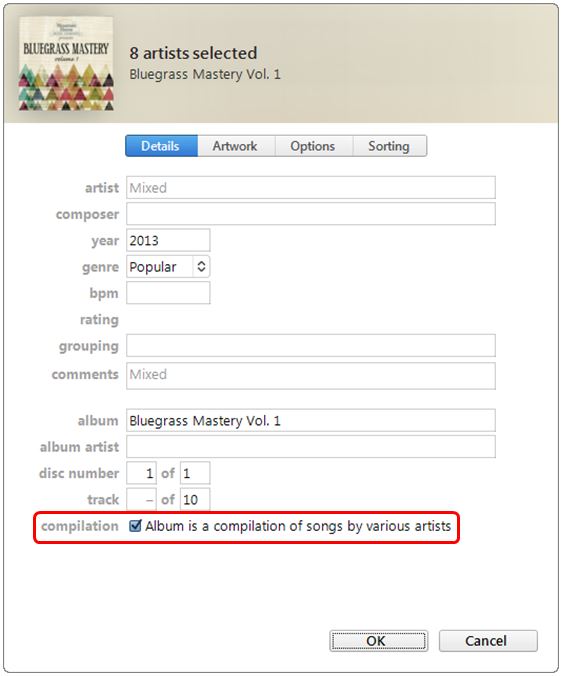
then iTunes will show the album as being by "Various Artists", listed at the end of any artist-sorted list, and will store the files in C:\Users\username\Music\iTunes\Music\Compilations\album_name.
Just to confuse things, if you have the "Album is a compilation of songs by various artists" flag checked and have "Various Artists" in the Album Artist field then:
- iTunes will sort the album according to the Album Artist value (as it does in the first case), but
- it will store the files in C:\Users\username\Music\iTunes\Music\Compilations\album_name, as in the second case.
The second scenario is related to this last example - you sometimes find albums where the "Album is a compilation of songs by various artists" flag is set even if the tracks are all by the same artist. I've seen this on rare examples from sources like Amazon MP3 downloads, but more often for imported CDs where the details of album title, artist, song titles, etc. are retrieved from Gracenote. I suspect that the reason is that up to iTunes 11 this flag was labeled as "Part of a compilation" and that some users (and maybe even some record companies) considered "Best Of" or "Greatest Hits" albums by a single artist to be "compilations" and tagged them accordingly.
In this second scenario the location where iTunes stores the files will again be determined by the setting of the "Album is a compilation of songs by various artists" flag:
- if the flag is checked for all songs, files will be in C:\Users\username\Music\iTunes\Music\Compilations\album_name
- if the flag is unchecked for all songs, files will be in C:\Users\username\Music\iTunes\Music\artist_name\album_name
I'm not sure from your description which of these various scenarios you have (you might have all of them). Clearing the "Album is a compilation of songs by various artists" flag for the last case - albums by a single artist - is definitely a good idea, and its useful to decide on a consistent approach for any "real" (multi-artist) compilations. Using the "Album is a compilation of songs by various artists" flag is only necessary for some older models of iPod which don't recognize the Album Artist tag. I universally handle compilation albums by leaving the "Album is a compilation of songs by various artists" flag" unchecked and setting the Album Artist value to "Various Artists" - the reverse approach is, however, equally valid.