It's sort of hard to help you when you don't quite know what it is, how it was made, where it was made, using what version of OS X, etc. You can shout MASTER PASSWORD all you want, but you aren't helping solve your problem. So, let's try again. Is this what you are referring to:
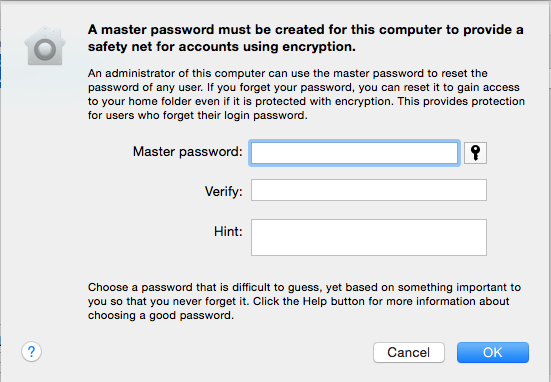
If it is then all I have that may help you is:
Resetting a Lost Master Password
- Log out all other users on the system, and then log in as an admin user.
- From the Finder, locate and delete the /Library/Keychains/FileVaultMaster.cer and /Library/Keychains/FileVaultMaster.keychain files.
- Open the Security preferences and authenticate as an admin user to unlock its settings, then click the FileVault tab.
- Click the Set master password button, because the computer will think the master password has not been set. When setting the master password, it's strongly recommended that you choose a high-quality password. Remember this single master password can be used to reset any other user account login password.
- Click the OK button to save the new Master Password.
- Log in using a FileVault account that was created with the previous master password.
- Open Security preferences and authenticate as an admin user to unlock its settings, then click the "Turn Off FileVault" button.
- You will be prompted to enter the current user's password; do so and then click the OK button. You will be presented with a final warning dialog reminding you that your are decrypting this user's home folder. Click the "Turn Off FileVault" button once more to return this user's home folder to a normal account. The user will be logged out and you will see a slightly modified login window showing the home folder decryption process.
- Once the user's folder is decrypted, log in to the user's account again and re-enable FileVault.
- Repeat steps 6 through 9 for each FileVault user created with the previous master password.