Just a footnote to this thread.
I hand-created a pure HTML, 4x6 table without any div containers, or CSS. Looks like this, unadorned in Safari.
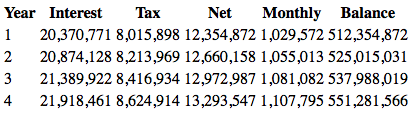
From the Pages v5.2.2 document toolbar, I added a table, and adjusted it down to a 1x2 example. I used a number automatic data format for the first cell. In the second cell, I created a custom, comma-delimited, number data format.
I then used paste and match style into the first cell (A1) of the table, which then automatically expanded to 5x6 table, that applied the formatting that I assigned to the original Pages table cells. As cleanup, I selected the header row, chose to center align, and bold the column labels. Done. Looks like this.
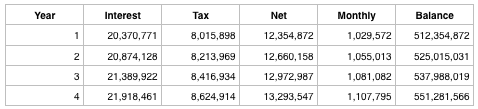
The above technique did not work well for a different HTML table with div containers, and heavy CSS styling.