1. The modem router is a Ubee (Dvw3201B) suppled by Bright House Road Runner. My understanding is that the cable company turned off the wireless feature and in fact, the panel light for wireless is not lit. I am not sure how to turn it on.
To track down this issue we need to completely remove the AE from the configuration.. because if any blame is to go to the ISP they need to know it is just their equipment that is the trouble.
You may not be able to turn on wireless but ISP can do it remotely.. ring and ask.. or ask for the instructions to turn it on from your end.
I want you to completely remove the AE and just use the ISP router.
The userguide is available on this page.
http://www.ubeeinteractive.com/products/cable/voice-gateways/dvw3201b-advanced-w ireless-voice-gateway
However many ISP lock their devices so end users have to request setup changes.. I am not in the US so you will need to work that on out.
2. I do not see any model number on the base of the AE. "About this Mac" shows the card type to be: Ox14E4,oxBE) The unit was purchased from Apple about six months ago.
If it is the tall one it is the AC model..
Easy to tell .. old one is flat.. new one is tall.
Model number is on the base.. it is so small you need a magnifying glass to read it. And light from the right direction and carefully read the first line of text.. hidden in there it says model A1470 (that is my Time Capsule) .. yours will say A1521.
The AE has issues on the wan port.. so I would not be surprised if you have issues..
Please post some screenshots from your Airport utility.
This is the key one..
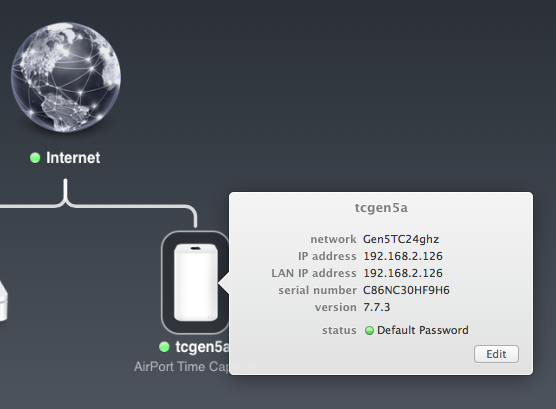
Then click edit and show me the wireless tab and network tab..
so

Let me strongly also suggest if you have the AE bridged which you should, then plug ethernet cable from the Ubee modem to a LAN port instead of WAN of your AE.. that can fix your problem in some cases. Give it a try even before you worry about getting the ISP to turn wireless back on.