Thousand thanks Leonie that was a clever fix. Problem now solved.
You're welcome.
I was busy adding a second full page map to my iPhoto Book.
Could that have caused the crash?
Is their guidance to have only one map per book??
It is not the number of maps, that is causing this, but one particular map theme. For me the crashes started, when I connected the locations by arrows to show the route, the same as AnnaRoosendaal posted: Re: iPhoto crashing one specific Book Project
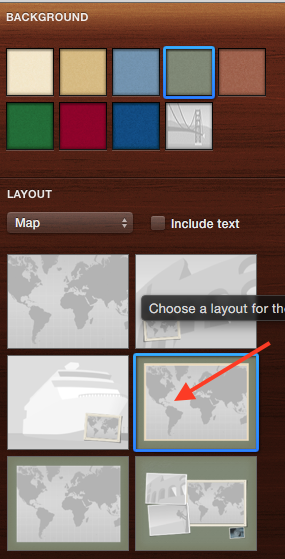
I would test in a second iPhoto Library, just created for testing, which map theme is working for you and lets you add arrows without crashing. Only then use the map in your main library on your new book. Make frequent backups of your iPhoto library, i.e. before you add a map to the book.