Did this recently start happening? I use the same devices and starting this past weekend, experienced the same issue.
Last night, I disabled iCloud Drive on my Mac and re-enabled it and that was a big mistake, as on my Mac iCloud drive has been "setting up iCloud Drive..." for the last 12 hours. For me, iCloud has worked perfectly until his past Saturday.

If I open Keynote, I can see document, but they all look like this (iCloud waiting to download)
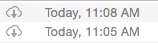
For an experiment, I disabled iCloud Drive and re-enabled on my iPhone and now it has been stuck at updating for the last 12 hours:
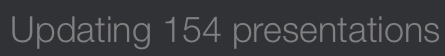
If I look in my router's client list, I can see there is no activity from my iPhone or iMac, so it appears to be waiting on iCloud.
One last experiment, I update a presentation on my iPhone and it immediately gets uploaded to iCloud, so this appears to only be a download issue.