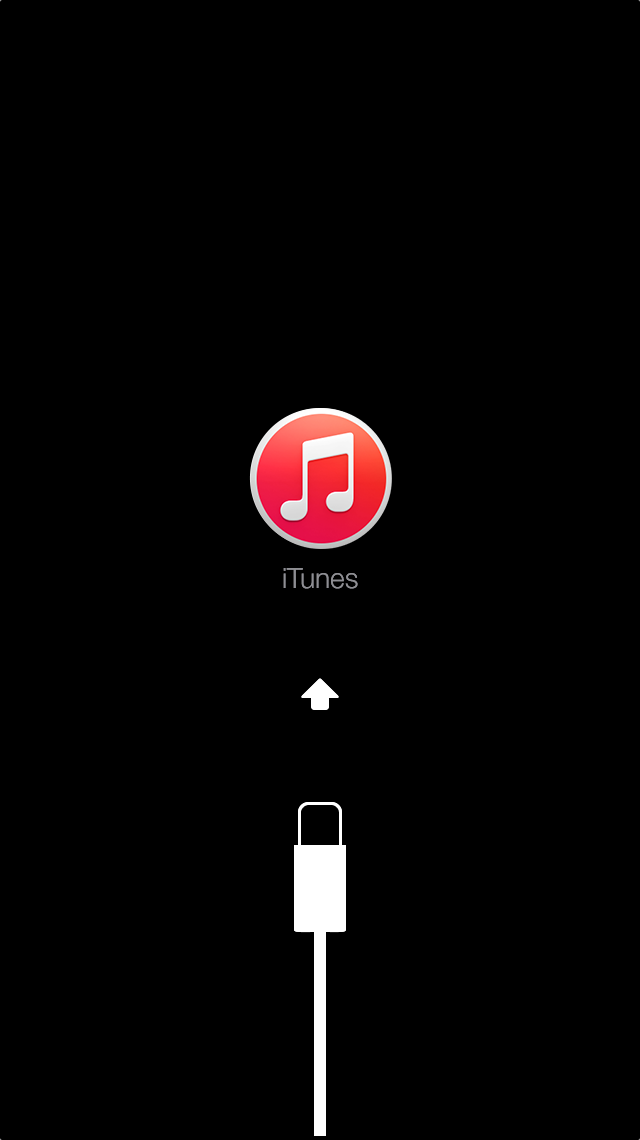Go back to the support document that you linked here from and use the path for Recovery Mode.
If you've never synced your device with iTunes, or haven't set up Find My iPhone, you'll need to put your device in recovery mode. Then you'll restore your device as new or from a backup.
- Disconnect all cables from your device.
- Hold down the Sleep/Wake button, then "slide to power off" to turn off your device.
- Press and hold the Home button and plug the device into your computer. If your device doesn't turn on automatically, turn it on. Don't release the Home button.
- Continue holding the Home button until you see the Connect to iTunes screen.
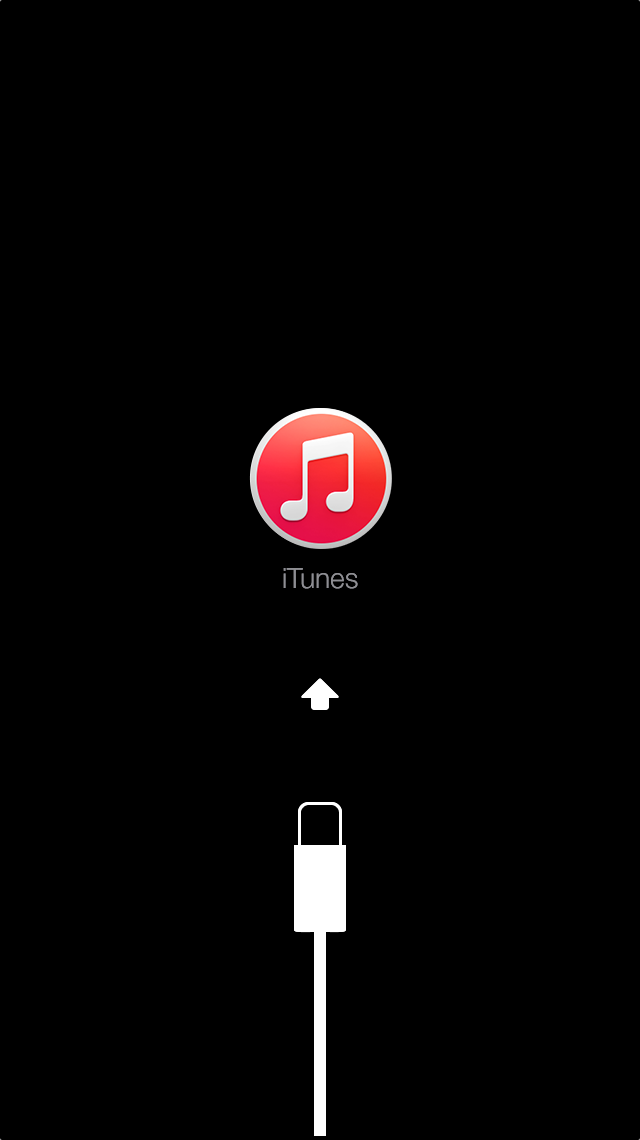
5. If iTunes doesn't open automatically, open it. iTunes will alert you that it has detected a device in recovery mode.
6. Click OK. Then restore the device.
If your device doesn't go into recovery mode, try steps 1–4 again.