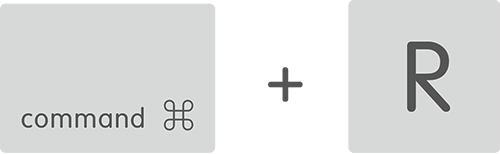The error message is showing a missing dynamic library in your system library.
Dyld Error Message:
Library not loaded: /Library/Frameworks/NyxAudioAnalysis.framework/Versions/A/NyxAudioAnalysis
Referenced from: /Applications/iPhoto.app/Contents/Frameworks/iLifeSlideshow.framework/Versions/ A/iLifeSlideshow
Reason: image not found
Reinstall MacOS X by booting into Recovery. That is the safest way to fix this problem.
See this link: OS X: About OS X Recovery
To start your computer from Recovery, restart your Mac and hold down the Command and R keys at startup.
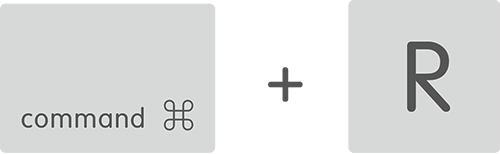
Hold these keys until the Apple logo appears. After your computer finishes starting up, you should see a desktop with an OS X menu bar and an OS X Utilities window with the options listed above. If you see a login window or your own desktop instead of the Utilities window, it's possible that you didn't press Command-R early enough. Restart your computer and try again.
Choose the option you want to use from the Utilities window or the Utilities menu.