Just so you know I agree with Bob.. double NAT is a problem.. perhaps only some of the time.. it causes websites to not completely download, it causes interactive stuff to not work.. it causes little problems that are then hard to figure out all along the way. You can get away with it but shouldn't.
So it is much much better to work correctly..
But it is clear it seems that Apple's network guys have given up.. and are now prepared to give bad advice to get people off the line.
Thanks for your screenshots btw.. excellent.. and easy to see.
I do want you to change the MBP to link-local only for IPv6 not automatic.. this is one of the things that leads to problems.

I think your setup is a good one to try using a static IP setup.. and see if we cannot solve both problems at once.
I cannot show you how to setup the motorola as I don't have one but I think you can do it fairly easily.
This has been working very well for me.
Here is what I have been using to avoid bridge. But at the same time to get the Airport or Time Capsule.. to control clients.
Set the main router IP range to something less than the whole range..
Let me use my actual setup.
At the moment I have a main router.. it is setup with
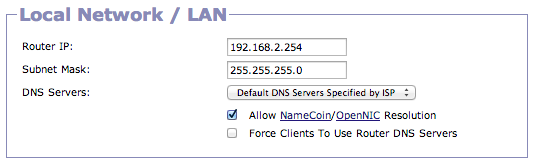
I set the DHCP range to a bit less than normal.
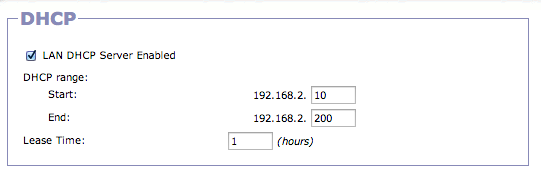
That leaves me a few IP addresses down low for devices that I might want to use directly on the main router, eg printers.
Then I can set the TC to use static IP. So I choose the next address from the main router.
In your case it would be 192.168.0.201
Put in the router address, this is more normally called GATEWAY..
in your case it will be 192.168.0.1,
And also use your ISP dns servers direct.. you can pick these up from the Motorola. You can also use a google public IP if you like, eg 8.8.8.8
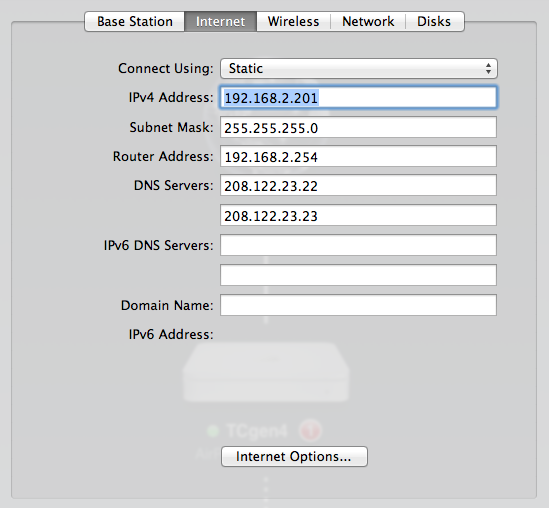
Set Network to DHCP only.. and set a suitable range for you clients. You can use all the addresses between wherever you stop on the motorola and 192.168.0.254. I have a smaller range for my purpose.
In your case you can use 192.168.0.202-192.168.0.254
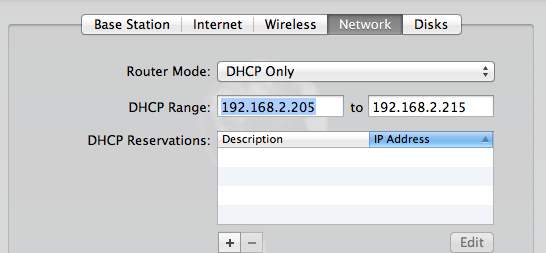
I have the lease time set very short 1hr in both the main router and the TC.

Then setup wireless to create a wireless network.
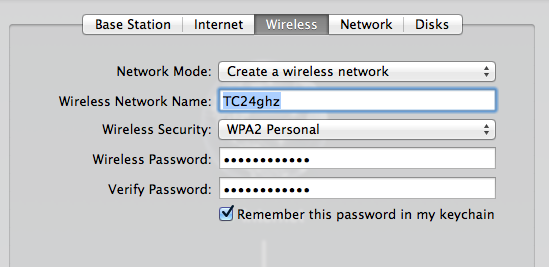
Then check on the computer.
The wifi is getting the IP and DNS info from the TC.
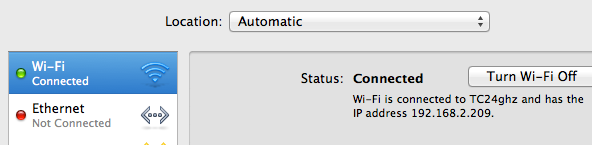
The computer shows as getting IP from the TC.
So this setup might work for you and stop the problem.