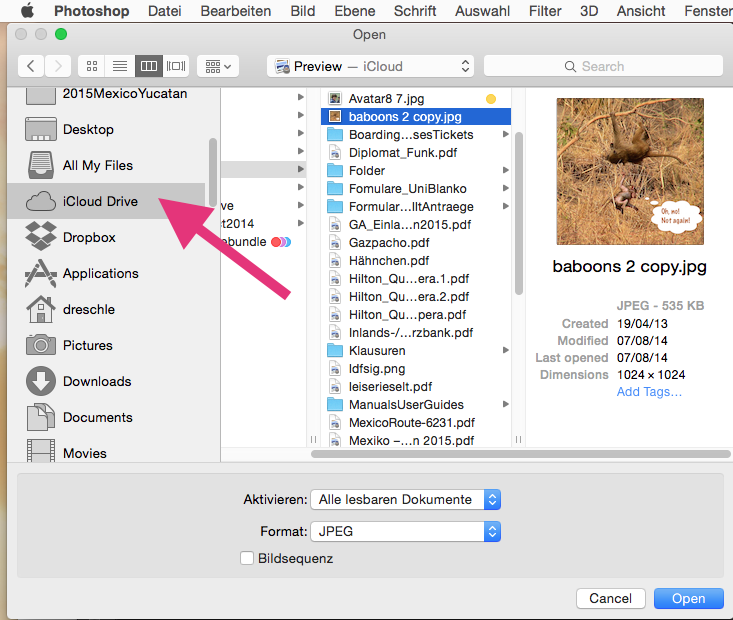If i drop all my work in my design folder into the icloud drive folder on my mac has this in effect been backed up?
No, that is not a backup. You have moved your only copy of the files to iCloud.
If you have Time Machine enabled to keep regular backups, the backup will include your iCloud Drive documents. Are you using Time Machine routinely? Otherwise you will have to take care to include your iCloud Drive documents into any backup scheme you are using.
Also I cannot view the files when looking at with a browser they are indesign files, photoshop, illustrator etc.. Am I doing something wrong?
Where are you looking, Paull? If you open iCloud Drive on your Mac in the Finder, you should see any documents you dropped there,and you should be able to navigate to iCloud Drive in the File Chooser panel (in the side bar), when you open a document in PhotoShop, etc.
Like this, in Photoshop CS6: